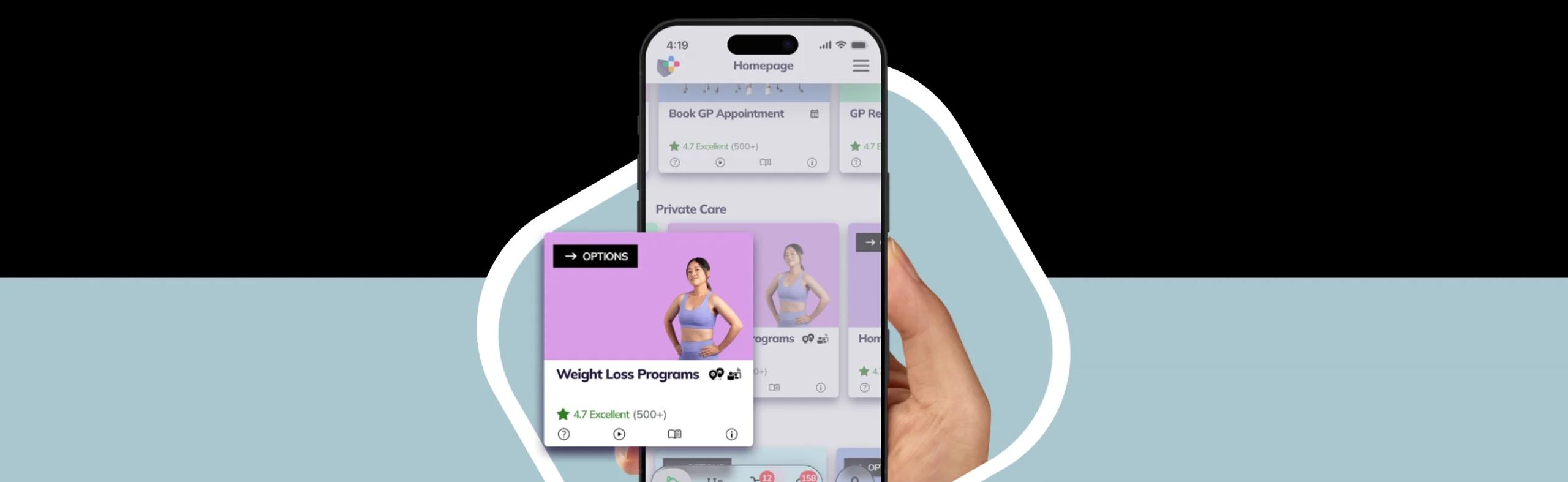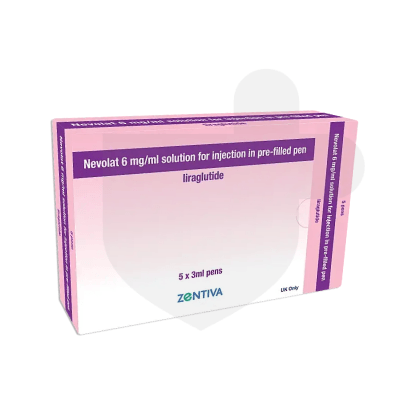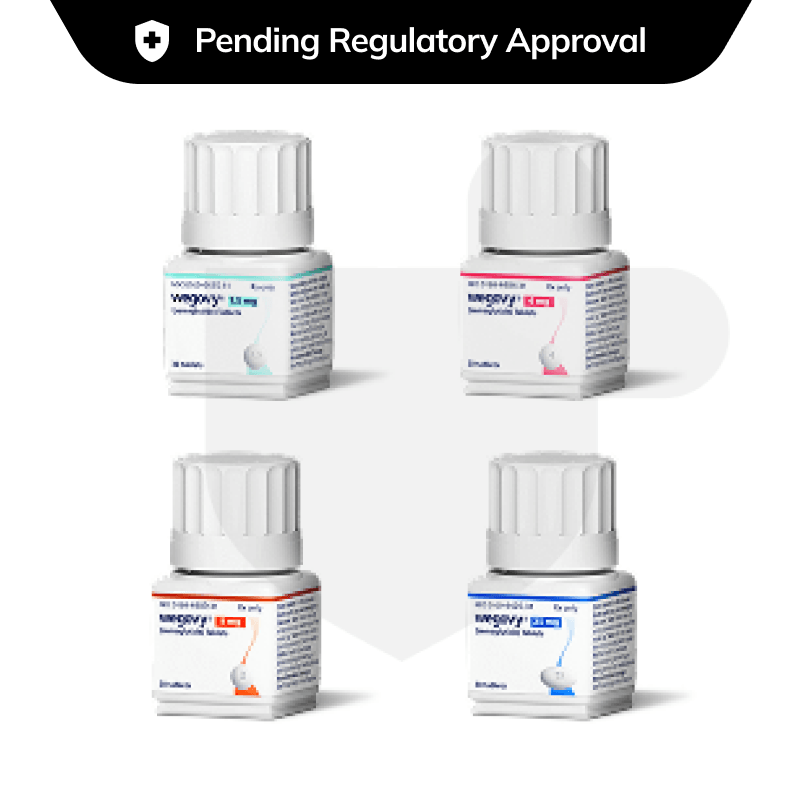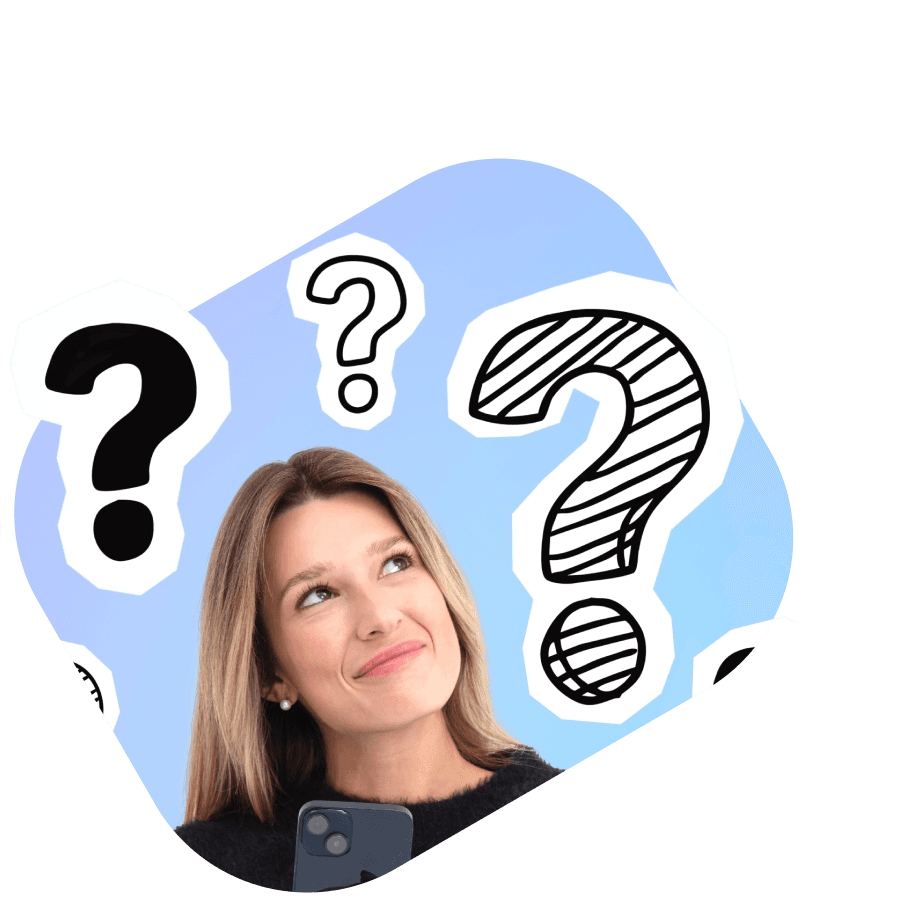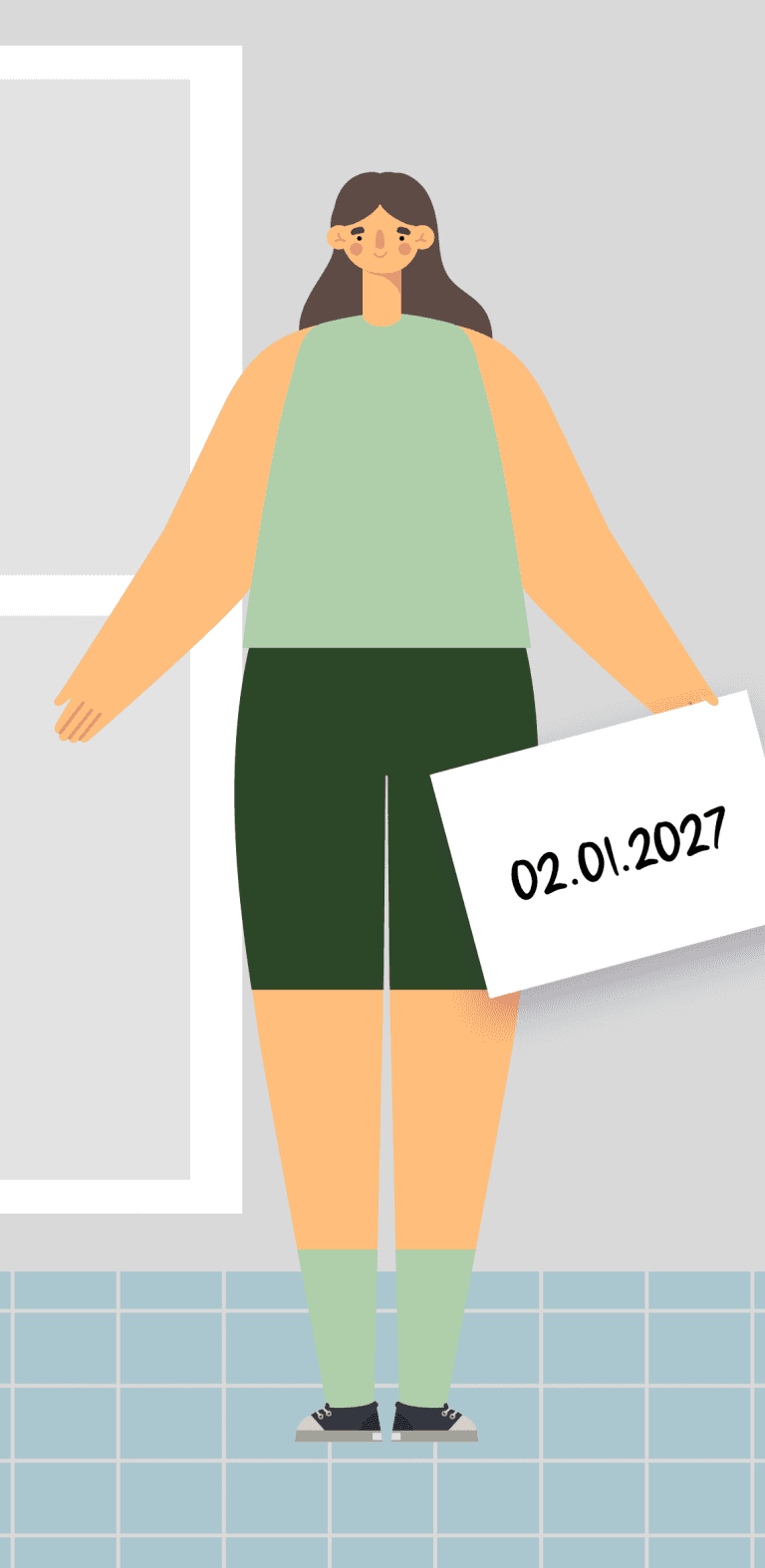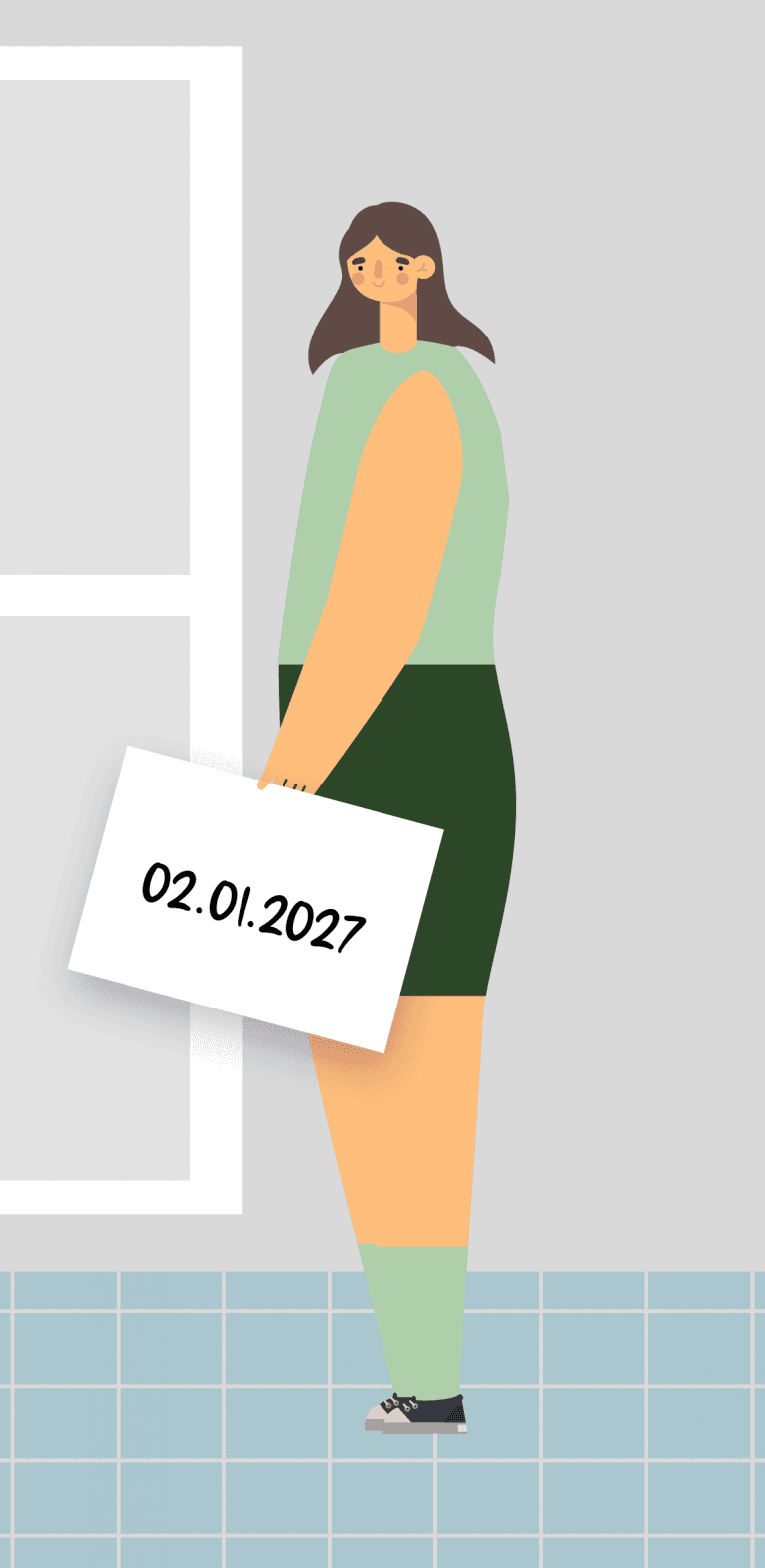How Weight Loss Programs Work
Your BMI is continuously risk assessed, including whenever you update your health profile. Receive real-time alerts if your risk level changes, keeping you informed every step of the way.
If you meet the criteria for weight loss treatment, you’ll be invited to a private consultation with a specialist weight loss clinician who can create a personalized treatment plan tailored to your needs and goals.
Weight loss
No Account? No Problem!


Compare treatments
Treatments We Offer
Smooth, simple, seamless
Your Guide to Using the Weight Loss Programs App Feature
SERVICE GUIDE
Everything You Need to Know About Weight Loss Programs
About the Service
Who are Weight Loss Programs for?
Weight Loss Programs is a private prescribing service which is designed for adults aged 18 years and over, who are experiencing health issues and who would like to receive a fast-track assessment and, if applicable, a Weight Loss treatment from a qualified weight loss clinician. Treatments are dispensed and delivered to your home or workplace from our regulated online pharmacy.
Is this a safe service?
Yes. Our formulary of medications prescribed and conditions treated are controlled, governed, and continuously risk-assessed by our Medical Director, Dr Ihtesham Sabri.
Unlike other prescribing services, which operate under asynchronous methods like questionnaires, our service is conducted through the safer method of remote video consultations, also known as synchronous consultations. This builds patient safety and prescribing appropriateness into our service, ensuring our prescribing clinicians can be satisfied with who and what they are treating.
There is no guarantee of supply of medications, and any prescriptions supplied are at the sole discretion of our clinician prescriber. There is no charge for the consultation.
What is a weight-loss prescribing clinician and is it safe for me to use them on the NowPatient platform?
Our weight-loss prescribing clinicians are board-certified pharmacists, nurses, or doctors who can also prescribe weight loss medications, subject to accepted accreditation and good clinical practice. They are all registered with their respective regulatory bodies. For example, a pharmacist independent prescriber in England is registered with the General Pharmaceutical Council (GPhC). Each weight-loss prescribing clinician undergoes an extensive background check including a disclosure and barring service check (DBS). In addition, they undergo a rigorous license verification process. When you book an appointment with our prescribing clinicians you will see their full name, license number, and any specialized credentials they have.
Is the service available worldwide?
Yes, the Weight Loss Programs service is available worldwide.
Do I need to pay for this service?
Yes. This is a private service. You do not need to pay for the consultation. You only pay for the cost of the medication you are prescribed.
What if the prescriber does not prescribe what I want?
We operate a safe prescribing service. This means that our prescribing clinicians always exercise their clinical judgment when prescribing. Unfortunately, we do not operate a self select service where you can choose a medication and simply buy. If the clinician that sees you does not prescribe anything, then you will not be charged.
Eligibility & Preparation
How will I know if I qualify for a weight loss treatment consultation?
There are two ways to find out if you are eligible for treatment under Weight Loss Programs. If you have completed your full Health Profile, we can automatically check your eligibility for treatment. If you qualify, we will send you a notification inviting you to attend a weight loss consultation.
Alternatively, if you did not complete your Health Profile on sign-up, then you can check eligibility by selecting the ‘Check Eligibility’ option on the Weight Loss Programs Service Card.
If you qualify, you will be able to complete a booking by selecting the ‘Book Consultation’ button.
Do I need to update my health profile before booking a consultation?
To ensure you receive the best possible care, all patients must complete or update their health profile before booking a consultation. This important step helps us provide safe, personalised, and effective healthcare tailored to your unique needs.
Your complete medical history helps your attending clinician identify potential drug interactions, allergies, and contraindications before making recommendations. This protects you from adverse reactions and ensures all advice or treatments prescribed are appropriate for your specific health situation.
Depending on the service you’re booking, our clinicians may require:
- Current medications and supplements
- Known allergies and adverse reactions
- Existing medical conditions
- Previous surgeries or hospitalizations
- Family medical history (where relevant)
- Current symptoms or health concerns
- Blood pressure readings (can be done through our in-app medical reading process if required for the consultation)
- Height and weight (to calculate your BMI)
How do I provide my blood pressure measurement?
For certain medications like GLP-1 weight loss drugs, your attending clinician may require your most up-to-date blood pressure reading to ensure prescribing is both suitable and safe for you.
The NowPatient app uses an innovative approach to measuring blood pressure using your smartphone camera held in front of your face. It’s the world’s only blood pressure check without a cuff or wearable. It is classed as a Medical Device and conforms to EU CE and UKCA Class I Medical Device standards. CE Class IIa conformity is expected in 2025.
You will need a recent iOS or Android smartphone with a front-facing camera. Unfortunately, It is not available for use on desktop devices.
How to Take Your Blood Pressure Reading
Your Weight Loss Consultation
What happens before the consultation?
You’ll receive reminders 30 minutes before your virtual consultation via:
- Push notification
- SMS notification
- In-app notification
Before your virtual appointment:
- Ensure NowPatient has access to your device’s microphone and camera
- Bring your ID. The attending clinician will ask to see it to ensure they’re treating the right person. This is required for your safety
Can I bring someone to the consultation?
Yes, you can bring a carer, friend, or family member if they’re in the same location as you. Let your attending clinician know at the start of your appointment. You may be asked about their relationship to you.
What happens during the consultation?
At the start of your appointment, your clinician will introduce themselves and confirm your identity. We’ll remind you that:
- You’re completing this consultation for yourself and to the best of your knowledge
- You must disclose any medical conditions, serious illnesses, or operations you’ve had
- You must disclose any prescription medications you’re currently taking
- You must provide accurate and honest responses. Withholding or providing false information can severely harm your health and may result in life-threatening consequences
- You confirm that your responses are truthful and accurate, acknowledging the potential risks of misinformation
Once the formalities are completed, your clinician will conduct the consultation relating to your chosen service.
After the consultation has concluded, you will receive a post-consultation notification summarising:
- The outcome of your appointment
- Any referrals made to your doctor
- Any advice given by your clinician
Your family doctor is responsible for your overall care. Our clinicians will communicate with your doctor if they have concerns or recommendations that could affect your care. Referrals are only made with your explicit consent or if they form part of the terms of service you consented to.
If a referral letter was issued, you can view a copy in the “Documents” section of your account. If you were prescribed a treatment, it will be available in your “Cart.”
Ordering & Checkout
From your Cart, you can:
- Select the treatment
- Checkout and make payment
- Have your order sent to our regulated online pharmacy for processing
Will I get status updates for my order?
Yes. When your treatment is approved, and after you have checked out and paid for your order, we will keep you fully updated with the status of your order. Every time the status of your order changes, you will be notified immediately. These notifications will appear in the ‘Notifications’ section on the account homepage and within the notifications page, which can be accessed by clicking the ‘bell’ icon.
Delivery
How will my order be delivered?
All orders are shipped in discreet and unmarked packaging. This means it is suitable for delivery wherever you require (home, work, or a neighbour).
For thermo-sensitive orders (e.g. Insulin or weight loss injections) we use cold chain-validated packaging. Your parcel will normally receive an estimated delivery window from the courier on the day of delivery.
For your protection and safety, your first order can only be delivered to the address that is registered with NowPatient. Future orders can be delivered to any other address, for example, your workplace.
Do you ship cold-chain or temperature sensitive products?
Yes. We use a specialist courier service for all thermo-sensitive deliveries. This is to ensure that cold chain integrity is always maintained and thus the product quality, safety and efficacy.
Learn more about how we handle the delivery of temperature sensitive products.
Where do you deliver?
We currently deliver to all postcodes/zipcodes worldwide. Some postcodes in rural areas may have a slightly longer delivery time.
When will my order arrive?
We aim to ship all orders placed Monday – Friday before 3pm on the same day. Orders placed outside these times will be shipped the next working day. All deliveries are shipped by Royal Mail, which delivers Monday through Saturday in the UK. For deliveries outside of the UK, please check with your national postal service for accurate delivery days.
Our delivery options have the following delivery times:
- UK – Royal Mail Tracked 24 & Signed for Delivery – Next day delivery
- Europe – Royal Mail Tracked – Typical delivery of 3-5 working days
- Worldwide – Royal Mail – Typical delivery of 5-7 working days. If a tracked option is available for your country via Royal Mail, this service will be applied.
What's included with my order?
If you are ordering weight loss tablets, your order will contain your prescription of weight loss tablets only.
If you are ordering weight loss injections, your order will contain:
- Your prescription of pre-filled weight loss injection pens
- Needles
- Sharps bin for safe disposal of needles (if ordered as part of the bundle)
What should I do if my order has not arrived?
Delivery is normally made promptly after your dispatch notification is received. You can check the tracking details of your order in the ‘Notifications’ section on the account homepage and within the notifications page, which can be accessed by clicking the ‘bell’ icon, at any point after dispatch.
Unfortunately, packages can sometimes get lost in the delivery system. If after 10 days you have not received your delivery, please contact us and we will do all we can to resolve the problem.
What happens if my order is delivered late?
In the rare case that your order is delivered late please refrigerate your order and contact our Support Team as soon as possible.
It is likely your pen may still be suitable to use and our Support Team can advise you further on this.
Using Your Medication
How should I store my medication?
For Weight Loss medications that are injectable such as Wegovy and Mounjaro, the manufacturer advises storing it in the refrigerator. Do not freeze.
- For Wegovy, if needed, your current in-use pen can be kept outside of the refrigerator (below 30°C) with the pen cap still on for up to 6 weeks.
- For Mounjaro, if needed, your current in-use pen can be kept outside of the refrigerator (below 30°C) with the pen cap still on for up to 30 days.
How long will my treatment last?
For Weight Loss medication that is injectable such as Wegovy and Mounjaro, each pen contains 4 doses. You should take one dose a week and therefore each pen will last 4 weeks.
Each month you should increase your dose until reaching the maximum maintenance dose.
How long does it take for the medication to work?
It depends on the person. Some people see results within a few weeks, while others might need a few months.
You might start feeling fuller after a few doses, but it can take time for the medication to fully work in your body. If you don’t see any changes after a few months, you can talk to your doctor about other options.
What should I do if I miss a dose?
If you forget to take your Mounjaro or Wegovy injection:
- If it’s been 4 days or less: Take the injection as soon as you remember. Then, take your next dose on your regular schedule.
- If it’s been more than 4 days and less than a full week: Skip the missed dose. Just wait and take your next dose on your regular day.
- If it’s been more than a full week: You may need to restart treatment at the lowest dose. See the doctor’s advice available in your patient account specific to your treatment.
This way, you stay on track with your treatment plan.
What should I do, if I mistakenly took an extra dose?
If you mistakenly took an extra dose, you may experience more intense side effects, but these will settle over time. If the side effects are troublesome, delay your next dose by a few days. However, if the side effects are severe or not resolving, speak to a healthcare professional. It’s essential to read the user manual and instruction leaflet carefully and only inject the dose instructed.
What if I have lost or missed a dose?
If you lose or miss a dose of your Mounjaro or Wegovy injection, you have two options:
Option 1: Ideally, you should use each dose for at least 4 weeks before moving to the next one. We recommend getting the same dose again and continuing with another pen for another 4 weeks. There’s no harm in staying on a lower dose longer than 4 weeks. Many people do this to allow any side effects to settle.
Option 2: If you don’t want to stay on the same dose and have not had any side effects, you can consider moving up to the next dose after your 3 doses are finished. However, this is not the recommended use of the pen and may cause more side effects at the higher dose.
If you lose or misuse more than one dose, you should order another pen of the same dose to continue for at least 4 weeks in total. We do not recommend moving up to the next dose if you’ve had fewer than 3 doses at your current level.
How do I dispose of my sharps bin?
You can dispose of your sharps bin for free by contacting your local council and arranging a pickup.
Does NowPatient provide medication advice and counselling as part of its services?
Yes, NowPatient’s pharmacists provide medication advice and counselling across all service areas associated with medication dispensing and supply. Our pharmacists are available to answer any questions you may have about your prescribed medication.
Ongoing Treatment & Reordering
What is the earliest I can reorder my medication or treatment?
14 days after you have received your first monthly supply, we will send you a notification to advise you that you are eligible to reorder your medication. To ensure that we are able to safely prescribe the next supply, you will need to rebook a consultation every 3 months.
This ensures that our clinician can check in on your treatment plan and ensure it is working as intended and continues to be safe, suitable and appropriate for you.
How do I reorder for my next dose?
We make reordering simple and safe. Here’s what to expect:
Monthly Check-Ins
Each month, you’ll complete a quick online assessment so our clinicians can monitor your progress and ensure your treatment is working effectively. Once approved, your medication will be ready to checkout from your Cart.
Quarterly Consultations
Every 3 months, we require a follow-up video consultation with a NowPatient clinician as part of your ongoing care. When it’s time for your consultation, we’ll send you a notification reminder. Simply go to ‘Manage Treatments’ in your Weight Loss Programs Service Card to book a convenient appointment time.

What Happens Next?
During your consultation, your clinician will review your progress and may recommend one of the following:
- Continue at your current dose
- Adjust your dose for better results
- Complete your treatment program
If your clinician approves continued treatment, your medication will be added to your cart for checkout and delivered according to our standard delivery timeframes.
Your Safety is Our Priority
As a responsible prescribing service, we continuously monitor your treatment plan to ensure it remains safe, effective, and right for you at every stage of your weight loss journey.
Can I order more in advance?
Yes, you can order more of your weight loss injections in advance. This can help ensure you have a continuous supply without interruptions in your treatment. This is at the discretion of the prescribing clinician.
Photo Verification Requirements
Why do I need to submit photos and complete an online assessment before reordering?
We require photos of your most recent weight readings and a completed online assessment as evidence of your weight loss progress. This allows our clinical team to verify your weight, monitor your journey, and ensure your treatment remains safe and suitable for you.
It’s essential that all images you provide are accurate and unedited. Weight loss medications can cause serious illness and severe side effects if used inappropriately. Our clinicians need accurate information to properly assess your health and prescribe safely.
Weight loss medication is safe when you meet the right requirements and we’re here to make sure you do.
What photos do I need to submit?
Please submit 3 photos each time you complete an online assessment for a reorder supply:
Front view – Standing straight, arms relaxed at sides. This captures overall body shape and abdominal profile.
Side view (profile) – Either left or right side, standing naturally. This shows abdominal protrusion and posture, which is important for assessing visceral fat distribution.
Standing on a digital scale with the weight reading visible – Wear similar clothing each time (or minimal clothing)
Please also ensure in each of the photo’s you display a notice with the date clearly shown.
All photos must be taken within the last 3 days, with good lighting, and without any filters or editing.
When do I need to submit photos?
You’ll need to upload photos and complete the online assessment during months 2, 3, 5, 6, 8, 9, 11, and 12 when requesting a new supply.
During months 1, 4, 7, 10, and 13, you’ll attend a virtual video consultation with your prescribing clinician instead of submitting photos.
You’ll also need to submit photos at your annual review.
Protecting your privacy
We understand that uploading photos can feel personal. Your privacy is always our priority. We follow strict security and confidentiality protocols for all images shared with us, and they will only be viewed by your prescribing clinician.
What if I don't want to submit photos or complete the survey?
We cannot provide treatment without photos and a completed treatment feedback survey. This requirement exists to ensure your treatment is safe and suitable. Using weight loss medication incorrectly can have dangerous side effects, and we must guarantee we are prescribing safely and appropriately for all our patients.
Support & Results
What support will I get as part of the Weight Loss Program?
We are here to help you every step of the way through your Weight Loss journey.
We do this by providing you with advice and support covering exercise and diet, as well as discussing any concerns you have about your prescribed treatment.
In fact, Weight Loss treatments like injections, require exercise and dietary advice to help reach your Weight Loss goals. Each instalment treatment requires a follow-up, this allows us the opportunity to discuss your progress when renewing your prescription.
You can even use the Weight Loss Graph located in the Performance Trackers section of the account homepage. This allows you to track your weight so you can visualise the rate of progress. If treatment works as intended, then you will also see the change reflected into a lower BMI Risk indicator, which can be located in the Personalised Insights of the account homepage.
Why aren't I losing more weight?
You may notice that you suddenly stop losing weight after a period of weight loss. This is called a weight loss plateau, and it’s a natural part of the process.
When you increase your dose, you also might notice that it doesn’t work as well as before. This is normal, as your body gets used to the new dose. At first, you might also lose water weight instead of fat, which is why your weight may stabilise.
If you keep taking your medication as directed, eat healthy and exercise regularly, you should continue losing weight after your plateau.
What are alternative treatments for weight loss? Would something else work better?
For weight loss injections, options include Wegovy, Mounjaro, and Saxenda. Wegovy contains semaglutide, mimicking GLP-1 to signal fullness. Mounjaro contains Tirzepatide, mimicking hunger and satiety hormones. Saxenda, containing liraglutide, also signals fullness and aids weight loss with diet and exercise.
For weight loss tablets, Orlistat/Xenical blocks fat absorption, while Mysimba acts on brain areas controlling appetite and food cravings. Alli, an over-the-counter tablet, contains a lower dose of Orlistat.
Stopping Treatment
If I have been prescribed weight loss medication, is there any additional support that you provide if I decide to stop?
Yes. When you decide to stop your weight loss medication, we offer a free 12-month Weight Loss Treatment Cessation Support programme to help you maintain your results.
Research shows that many people regain weight after stopping GLP-1 medications like Wegovy, Mounjaro, or Saxenda if they don’t receive the right support. Our programme is designed to give you the best chance of long-term success.
The programme includes:
- Week 4 video consultation with a specialist weight loss clinician to assess how you’re adjusting and create a personalised support plan
- Regular online assessments at Week 8, Week 12, Month 6, Month 9, and Month 12 to monitor your progress
- Real-time alerts if your weight changes significantly
- Access to resources covering diet, physical activity, and lifestyle support
- Dedicated app dashboard showing your progress through the programme with upcoming check-ins clearly displayed
- Ad-hoc support available at any time if you have concerns between scheduled check-ins
- Option to restart medication if clinically appropriate
Is NowPatient insured for the services it provides?
Yes. NowPatient holds comprehensive professional indemnity and liability insurance covering all our digital health, pharmacy, and prescribing services worldwide.
Our insurance is provided by CFC Underwriting Limited, a specialist insurer authorised and regulated by the Financial Conduct Authority (FCA).
You should always check that your provider is fully insured to give you peace of mind that the care you are receiving is fully safeguarded.