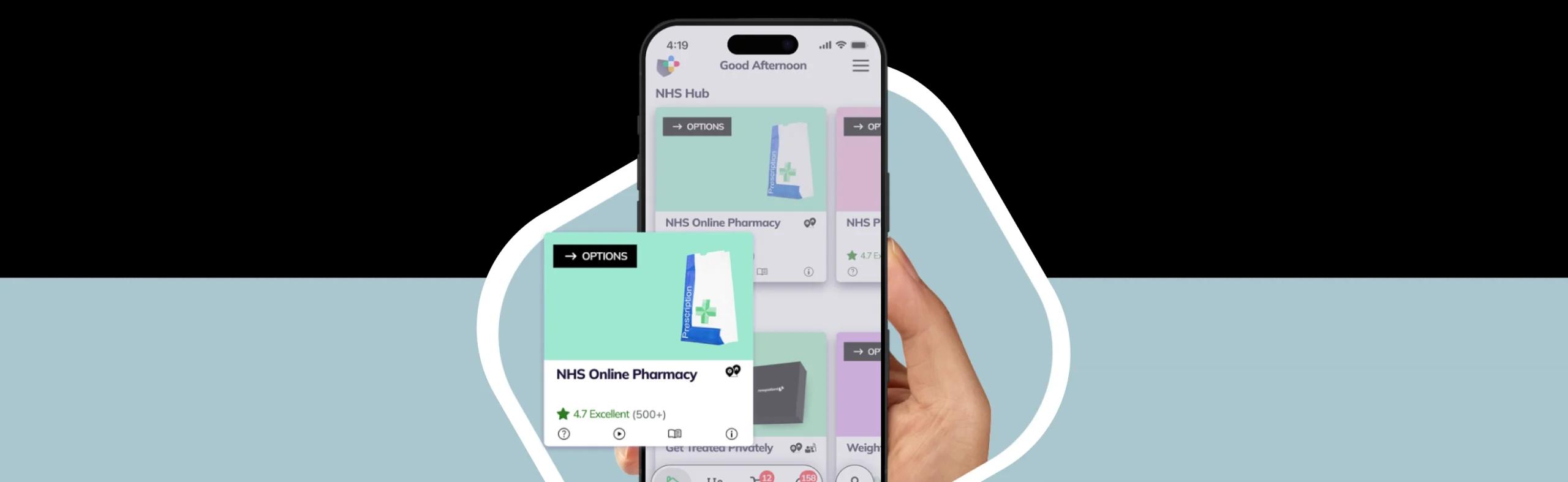How NHS Online Pharmacy Works
Managing NHS repeat prescriptions shouldn’t be complicated. NowPatient connects directly to your GP surgery and the NHS, letting you order online in minutes.
No phone calls, no waiting rooms. Just straightforward prescription management that fits your life. Switch over today and see the difference.
Smooth, simple, seamless
Your Guide to Using the NHS Online Pharmacy App Feature
Service Guide
Everything You Need to Know About Ordering NHS Prescriptions
What information do I need to provide to be able to order my NHS repeat prescriptions using NowPatient?
You will need to create an account with NowPatient before you are able to place orders for your NHS repeat prescriptions. You can create an account using your e-mail address or you can use your NHS login credentials, if you have already been supplied these.
If you are creating an account using your e-mail address, then you will need to provide the following information during Sign-Up:
- First name
- Last name
- Gender
- Date of birth
- Ethnicity
- Home address including Post Code
- Contact number (landline or mobile number)
If you are creating an account by logging in with your NHS Login credentials, then we will be provided with the following information about you:
- First name
- Last name
- Gender
- Date of birth
- Home address including Post Code
- Contact number (landline or mobile number)
- Name & Address of your GP surgery in England
We recommend that once your account has been created, you should navigate to your profile settings and complete your profile information. This allows us to unlock personalised health services relevant to you.
After I create an account, how quickly will I be able to view & order my NHS repeat prescriptions?
This depends on the method which you used to create your account on Sign-Up.
If you used your NHS login credentials on Sign-Up, then your repeat prescriptions will be viewable within 10 minutes. You can view & order your prescriptions by selecting ‘Order Prescription’ from the Options Menu on the NHS Online Pharmacy Service Card.
If you created an account with your email address, then we will need to link your NHS account to your NowPatient account. This process can take up to 4 hours. You can view & order your prescriptions by selecting ‘Order Prescription’ from the Options Menu on the NHS Online Pharmacy Service Card. If your NHS repeat prescriptions do not appear after more than 4 hours, then please reach out to our customer care team for resolution.
What is NHS login and can I use it to access NowPatient?
NHS login is a simple and secure way to access multiple digital health and care services with one set of login details. You can use one email address and password to securely manage and access your healthcare apps and websites. Find out more about NHS login setup.
NowPatient is an approved NHS integrated partner which means you can use your NHS login credentials to directly access NowPatient. You can do this by clicking the blue NHS login button and using your NHS login credentials on the NowPatient Log In screen.
I already have an NHS login account, why is the NHS asking me for more information when I try to access NowPatient via my NHS login credentials?
Rest assured, this is a common security measure. The NHS may need you to supply additional information so they can prove who you are before granting us access to your personal information.
I’ve started registering with NHS login, but my account isn’t verified yet. Can I still use it?
No. You will need a fully verified account with NHS login to be able to use it as a method to log in with NowPatient.
My personal details have changed. Where do I update them if I use NHS login to access NowPatient?
If you use NHS login to access NowPatient services, we will synchronise the data from your NHS account to your NowPatient account. Therefore, if your personal details have changed, then you will need to update your information through NHS login or contact your GP to request a change.
What is Pharmacy Nomination and why do I need to nominate NowPatient to order my NHS repeat prescriptions?
When you create an account with NowPatient, you are effectively choosing NowPatient to dispense your NHS medications. This is part of our terms of use for using our service.
Currently, in England, you can only nominate one pharmacy to receive & process your electronic prescriptions; however, your nominated pharmacy can be switched at any time. If you do decide to switch your pharmacy, there is no obligation for you to inform your existing pharmacy.
Remember, you are in full control of which pharmacy provider you nominate and you are not obliged or tied down to any single pharmacy provider.
I am an NHS user in England and my NowPatient account is suspended. Why?
As part of our terms of use, we require you to nominate our pharmacy to dispense your NHS prescriptions. If we receive notification that we have been de-nominated, then your account will be automatically suspended.
Do not worry, if you did not mean to denominate NowPatient, we can reactivate your account easily. You can do this by calling or emailing us but the easiest way to reactivate your account is by logging into your account, where you will see a suspense screen asking you if you would like to re-nominate NowPatient. If you confirm the re-nomination request, then your account will be reactivated. If your account has not been reactivated within 4 hours, then please reach out to our customer care team for resolution.
If, however, you wish to change pharmacy, then your account will be deleted. All your information will be deleted except for data that is held in line with our data retention policy, which we are required to maintain, by law.
What is the NHS Online Pharmacy Service Card?
NowPatient services can be accessed using Service Cards that are viewable on the account homepage. Each Service Card has an Options Menu that allows the user to navigate a particular service.
What steps should I follow to order my NHS repeat prescription?
After logging into your account, you will need to navigate to the NHS Hub section of the account homepage, from where you will see the NHS Online Pharmacy Service Card. You should then use the Option Menu to select ’Order Prescription’.
This will take you to the ‘Available Prescriptions’ screen, from where you will be able to see a full list of all your current NHS repeat prescriptions which are available for ordering.
One by one, choose the medications you wish to order by selecting the ‘Add to Cart’ button. After adding each medication, you will see a modal confirming that it has been added to your order. You will be prompted to ‘Continue Shopping’ (if you wish to add further medications) or ‘Continue to Cart’ (if you do not wish to add any further medications to your order).
After you have selected ‘Continue to Cart’ you will be taken to the ‘Cart’ page which is effectively an order summary page. Here, you will be immediately greeted with a modal, which identifies any NHS prescriptions in your ‘Cart’ and requests an exemption status for each prescription. You just need to select ‘Yes’ if you are exempt, and ‘No’ if you are paying.
Once you have completed the exemption status for all the NHS medications in your order; and if you have at least one medication which you are exempt from paying, a new modal will be presented which will collect the exemption reason. Please choose your exemption type and select the disclosure consent, which will then allow you to proceed by selecting ‘Next’.
If your GP surgery allows note submissions, you will be presented with a modal asking you if you would like to leave a note for your GP. This can be useful for occasions where you may be going on holiday and require a larger supply of medication. If you would like to leave a note, then select ‘Yes’. You can then leave your note in a freeform box, and then select ‘Send’.
Once this is all complete, you will be taken back to the Cart, from where you can proceed by selecting ‘Checkout’. This will take you to the ‘Review Details’ screen. From here, you can select your delivery address and delivery method. Once you have selected both you will need to ‘Save and Continue’ to progress to the ‘Payment Details’ screen. Here, you can add any applicable Promo Codes and confirm your Billing Address. Once you have completed this, you can ‘Save and Continue’ to progress to the ‘Order Review’ screen. From here you can finalise your order by selecting the ‘Submit Payment’ button. This will take you to our Secure Banking page where you can submit your payment details, safely and securely. Rest assured we never handle your payment details, these are only ever processed and handled by the acquiring banking partner, who is Lloyds Bank PLC.
Once your payment has been successfully taken, you will be directed to the ‘Order Completed’ screen, which summarises your order placed including delivery, payment and order summary.
For orders containing NHS Prescriptions, these will be sent to your GP electronically, for approval. This process may take up to 72 hours. Once your prescription order has been authorised by your GP, we will dispense the medication and prepare it for delivery.
What status updates do I get after I place my order?
NowPatient uses a structured notification system for all orders, ensuring you’re consistently informed about your order status every step of the way.
You can expect status update notifications through the following channels:
- In-App
Can I leave a note for my GP when I place an order for my repeat prescription?
Yes. From time to time, you may want to inform your GP about things like holidays, where you may need an additional supply. With NowPatient we’ve made it possible for you to leave short notes for your GP when you place an order for your prescription such as ‘Please supply me an additional month’s supply to cover my holiday’.
Does NowPatient provide medication advice and counselling as part of its services?
Yes, NowPatient’s pharmacists provide medication advice and counselling across all service areas associated with medication dispensing and supply. Our pharmacists are available to answer any questions you may have about your prescribed medication.
Can I choose where my order is shipped to?
Yes. During the checkout process, the shipment screen is where you can choose which address you would like your order to be shipped out to. By default, this is set as your registered/billing address that was used when you signed up. In addition, you will see other shipping address options that you would have set up in ‘Shipping Addresses’ in your account. If you would like to add a new address from the order shipment screen, you can do this by clicking the link ‘add new shipping address’. This will trigger a modal which you can use to enter in the new shipping address. This new address will also now be added to your ‘Shipping Addresses’ in your account, for future use.
Please remember, for NHS prescription orders, the first order you make will always be delivered to your registered/billing address. Subsequent orders can have shipping addresses changed.
Where do you deliver?
We currently deliver to all UK postcodes. Some postcodes in rural areas may have a slightly longer delivery time.
How will my order be delivered?
All orders are shipped in discreet and unmarked packaging. Please make sure you are available to accept your order at the delivery address you have selected, this includes weekends and bank holidays.
For thermo-sensitive orders (e.g. Insulin or weight loss injections) we use cold chain-validated packaging. Your parcel will normally receive an estimated delivery window from the courier on the day of delivery.
For your protection and safety, your first order can only be delivered to the address that is registered with the NHS. Future orders can be delivered to any other address, for example, your workplace.
Do you ship cold-chain or temperature-sensitive products?
Yes. We use a specialist courier service for all thermo-sensitive deliveries. This is to ensure that cold chain integrity is always maintained and thus the product quality, safety and efficacy.
Learn more about how we handle the delivery of temperature-sensitive products.
Do you ship controlled drugs for NHS prescriptions?
Yes. We use a specialist courier service for all controlled drug deliveries. This is to ensure safe custody is always maintained.
When will my order arrive?
We aim to ship all orders placed Monday – Friday before 3pm on the same day. Orders placed outside these times will be shipped the next working day. All deliveries are shipped with Royal Mail, DPD, or DHL who deliver Monday – Saturday.
Our delivery options have the following delivery times:
- Royal Mail Standard Tracked & Signed for Delivery for NHS prescriptions – 2/3 day delivery (normally 48 hours)
- DHL Express Tracked Delivery – 1/2 day delivery (normally 24 hours)
- Royal Mail Special Delivery – Next working day (Royal Mail Guaranteed before 1pm)
What should I do if my order has not arrived?
Delivery is normally made promptly after your dispatch notification is received. You can check the tracking details of your order in the ‘Orders History’ Section of the account homepage, at any point after dispatch.
Unfortunately, packages can sometimes get lost in the delivery system, if after 10 days you have not received your delivery, please contact us and we will do all we can to resolve the problem.
Not all my items have been delivered. What should I do?
In cases where you have not received the items that you were expecting, it is likely that the GP did not approve them.
This may be for several reasons such as:
- Your order was placed too early
- Your GP would like to review your medication with you directly
- Your treatment course has expired and is no longer repeatable
In any of the above cases, you should make direct contact with your GP.
My doctor prescribed a new medication which has been sent to you. How do you handle that?
Your doctor may prescribe a new medication at any time, following a visit. If you have been prescribed a new medication, we will create a manual order or add it to an existing order you may have placed. If this happens, your order details will be amended to show the new medication. You will also be notified through In-App notifications, which can be viewed in the ‘Notifications’ Section on the account homepage.
Am I exempt from paying for my prescription?
You can get free NHS prescriptions if, at the time the prescription is dispensed, you:

Can I check if I am exempt from paying prescription charges?
There’s a simple way to find out if you’re eligible for free NHS prescriptions and any help with other NHS costs. Use the eligibility checker.
What is a prescription prepayment certificate?
A PPC (prepayment certificate) lets you get as many NHS prescriptions as you need for a set price, a bit like a season ticket for the bus. A PPC is valid for either 3 months or 12 months, depending on the type of certificate you buy. The prescription charge in England is currently £9.90 per item.
A PPC costs:
- £32.25 for 3 months
- £114.50 for 12 months
You can buy one online, or get more information from the NHS.
I need a particular brand of medication that suits me better, can NowPatient help?
We only use medication that is sourced, produced and packaged in the UK. We supply the brand recorded on the prescription. Should you need a specific brand contact us at support@nowpatient.com or inform your Doctor that you prefer a specific brand of medication so that they can add it to your prescription.
If you have been getting that same brand all the time, we will be able to see this on your patient record and ensure only that specific brand is provided.
What if I want to use your dispensing services without creating an account?
The easiest way to do this is to go to your GP as usual and ask them to send your prescription by EPS to Infohealth Pharmacy (FM824). The request will then come to us, and we will process it, sending your items to you with no delivery charge.
What happens if my GP gives me a paper prescription?
If you have a paper prescription and you would like NowPatient to process it, you should ask your GP surgery to recreate it as an electronic message (EPS) and send it to us. Our provider code is FM824.
Alternatively, the surgery can mail the prescription to NowPatient c/o Infohealth Pharmacy, 28 Chipstead Valley Road, Surrey CR5 2RA.
Can I use NowPatient to order prescriptions for my family?
No. NowPatient accounts are unique to each individual.
Can I use NowPatient’s NHS online pharmacy if I live in Scotland, Wales or Northern Ireland?
This service is commissioned by NHS England and is only available to patients in England. You will not be able to use the feature if you live in Scotland, Wales, or Northern Ireland.
Do I need to tell my doctor that I am using NowPatient?
No, you do not need to inform your GP. After you have created an account, we will automatically link your account to your GP. This allows you to view and order your available NHS repeat prescriptions from your NowPatient account.
Does this cost the NHS money?
Using NowPatient does not cost the NHS any more money than if you were to use a high street pharmacy.
Every pharmacy in the country is paid a set fee for each item they dispense to the public. It is then up to that pharmacy what they do with that money.
How do I report side effects?
You can help us detect and record unexpected adverse reactions that are vital for monitoring drug safety.
You can do this in two ways:
- Using the ‘Report Side Effects’ from your profile settings. This will link to the Yellow Card Scheme which allows you to report suspected side effects from a medicine, vaccine, or medical device in the UK. You can self-submit a report to the Yellow Card Scheme from the account settings. The Yellow Card Scheme is run by the medicines safety watchdog, the Medicines and Healthcare Products Regulatory Agency (MHRA).
- Using the ‘Report Side Effects’ Service Card from the account homepage. You should select the options button ‘Report Side Effect’. This will send you to an AI chatbot that will interview you to collect the report. You can view your previous reported side effects by selecting the options button ‘View Reported Side Effects’.
Can I return my medication?
There are exceptions to our Refunds & Cancellation policy for certain items. Please note this is a non-exhaustive list and that these conditions do not affect your non-excludable statutory rights.
For reasons of health, hygiene safety and copyright, we are unable to exchange or refund the following products:
- Perishable items (food, confectionery, baby milk);
- Medicinal products or services that are dispensed or purchased;
- Items personalised or cosmetics;
- Unsealed products or items are worn next to the skin or hair
How can I dispose of my unwanted medication?
You can return unwanted medicines to any NHS Pharmacy for safe disposal. Alternatively, you can return them back to us and we will dispose of them safely.
Please contact us to receive a return form which includes pre-paid postage. If you choose not to use our form, we cannot be responsible for any postage costs.
Return Address
NowPatient
c/o InfoHealth Pharmacy
28 Chipstead Valley Road
Coulsdon
Surrey
CR5 2RA
If you return products, please always retain the proof of posting for your records. This can be obtained from your Post Office and is free. You will be responsible for the returned products until they reach us.