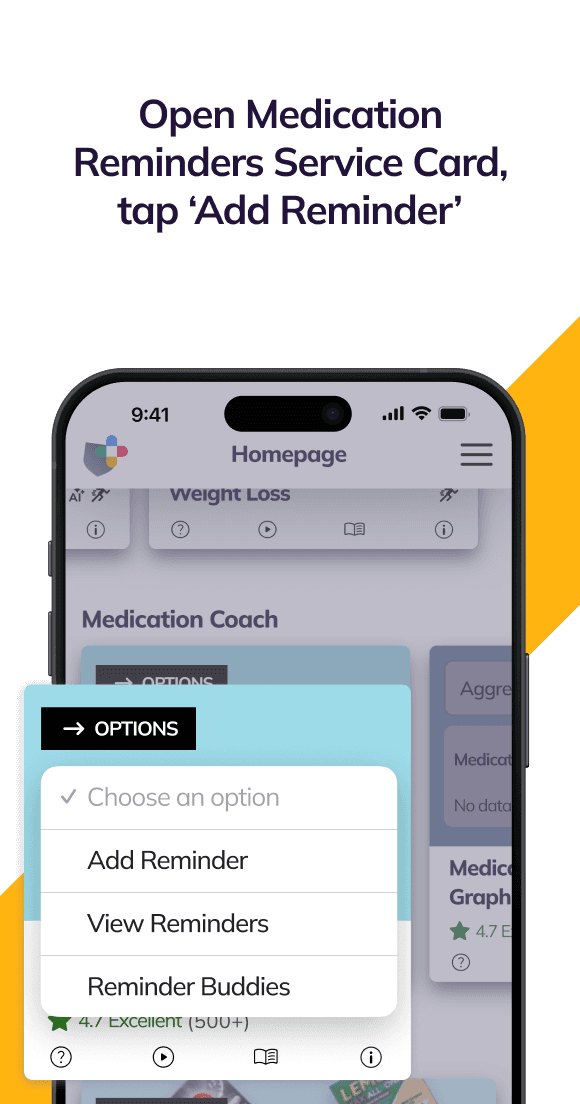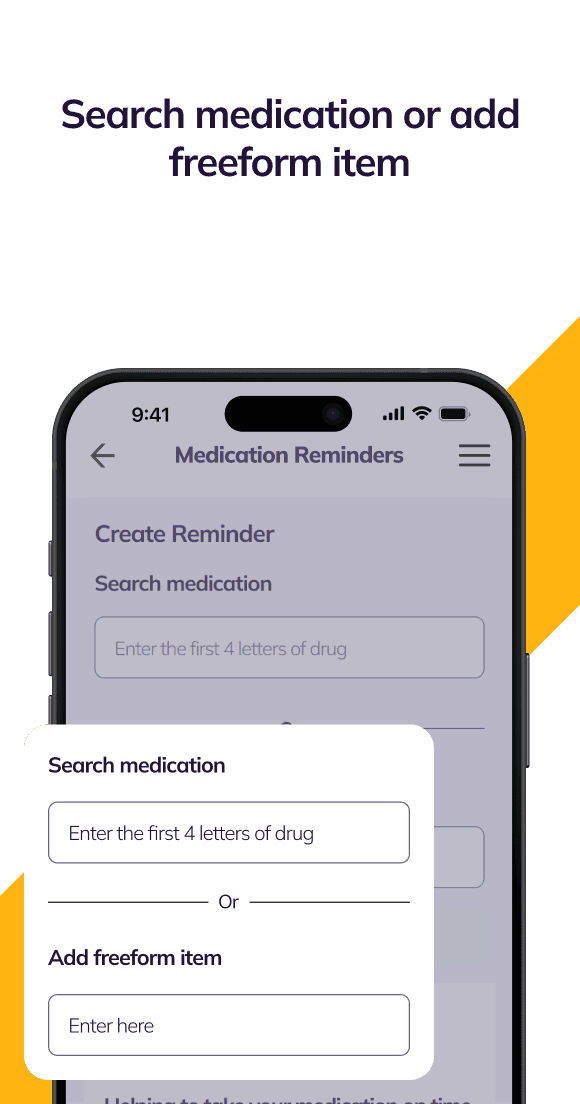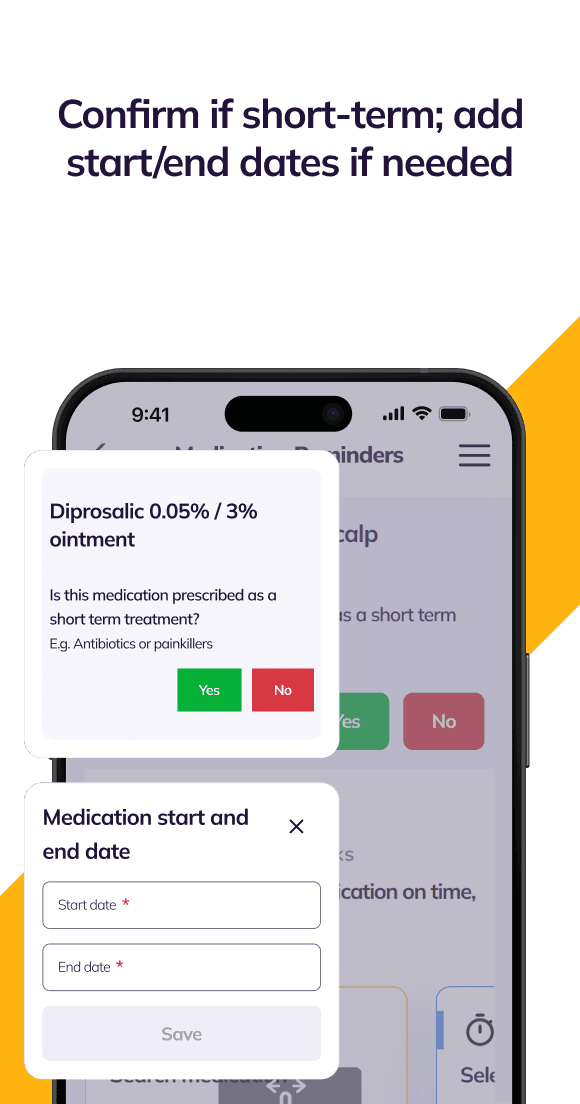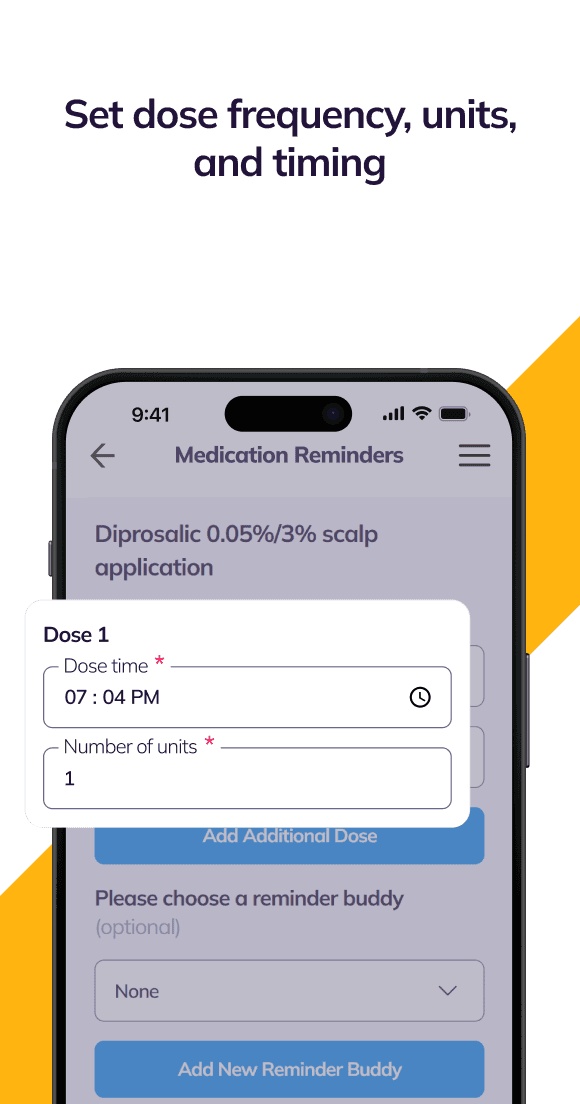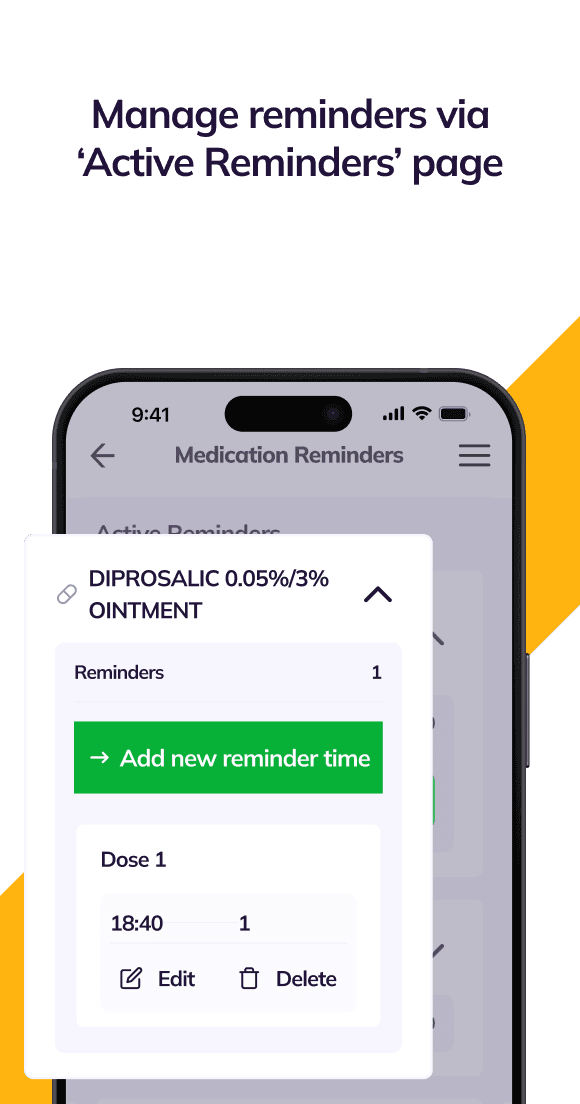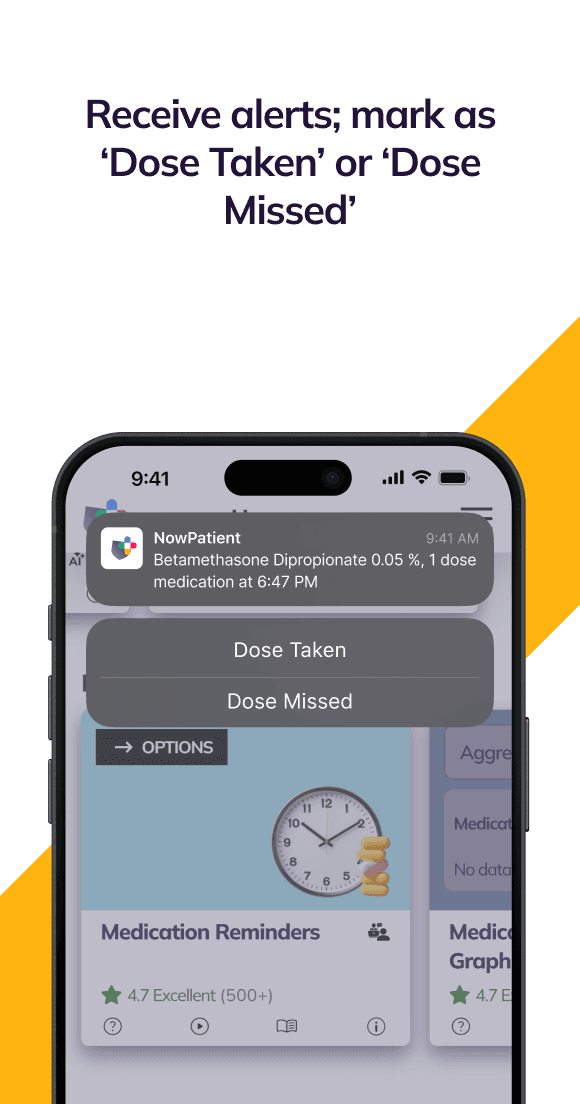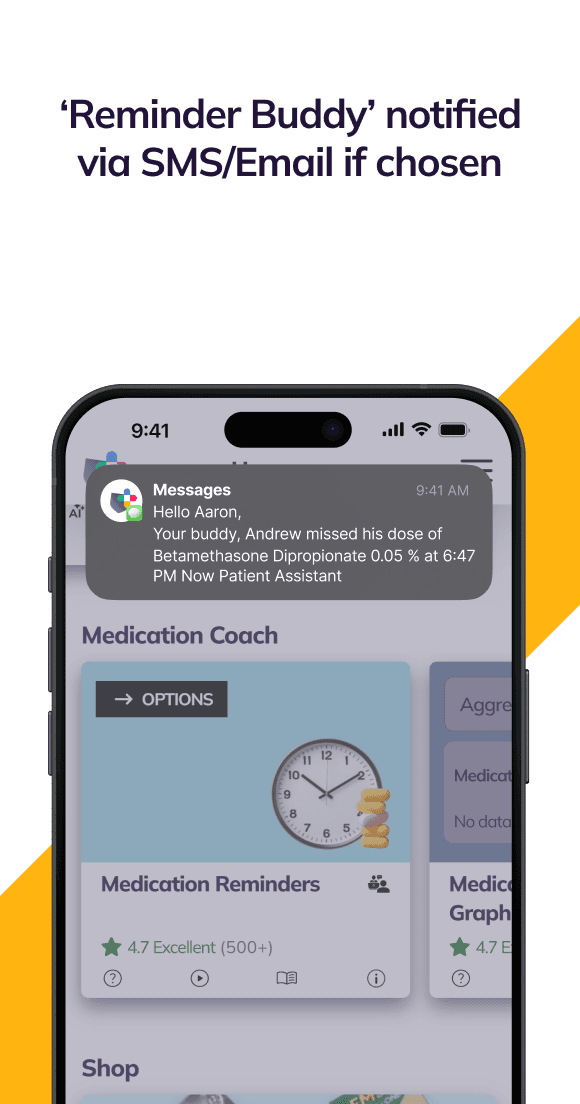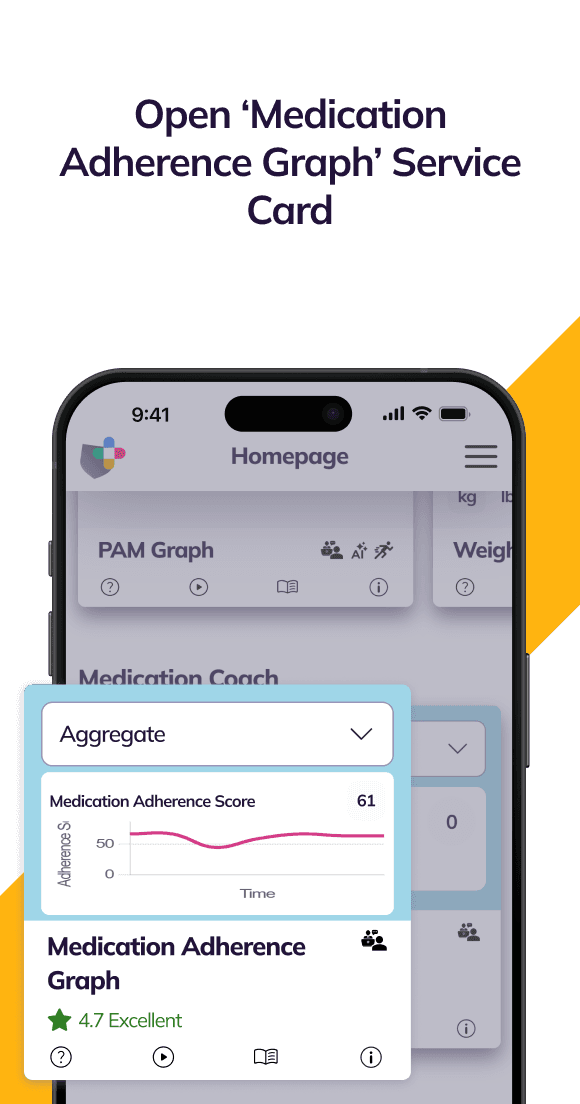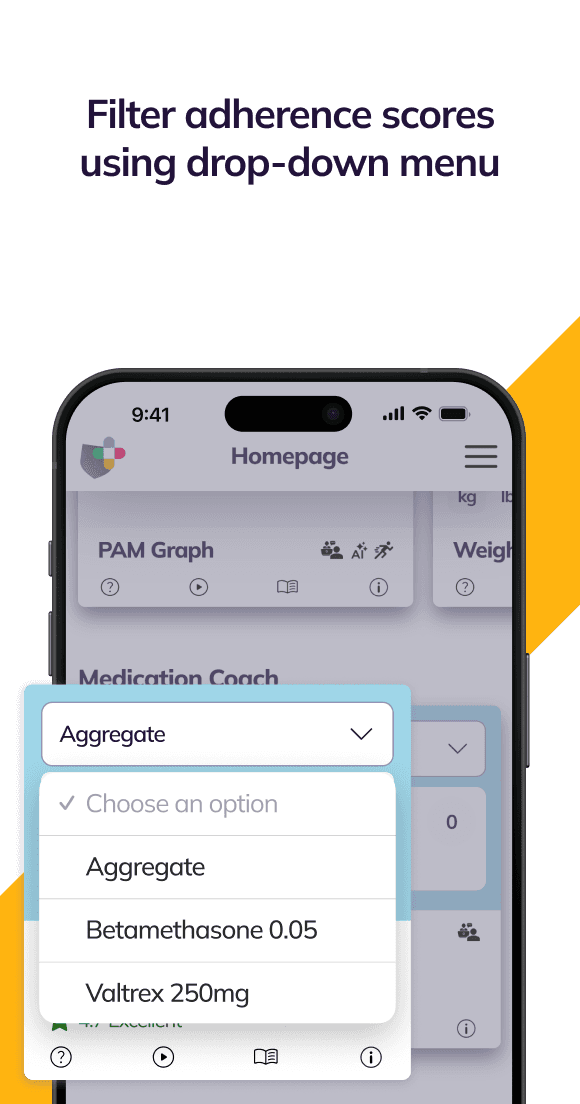Medication Reminders & Medication Adherence Tracking
Poor medication adherence leads to over $100 billion in avoidable hospitalisations each year. The free NowPatient Medication Reminders service helps you stay on track with any medication routine, whether simple or complex.
Set personalized alerts for each medicine, add a “Reminder Buddy” to be notified if you miss a dose, and track your progress with NowPatient’s Medication Adherence Score. You can also share your adherence score with your clinician to help them review your habits and adjust your treatment plan if needed.

Smooth, simple, seamless
Your Guide to Using the Medication Reminders App Feature
SERVICE GUIDE
How Medication Reminders Work
What Is the Medication Reminders Service?
The NowPatient Medication Reminders Service sends automated, personalised alerts to remind you when it’s time to take your medication. It’s free for all registered NowPatient users.
It’s especially helpful if you take multiple medicines, have complex dosing schedules, or find it hard to remember when each dose is due.
What Is the Medication Adherence Score & Graph?
Medication reminder data feeds into our proprietary Medication Adherence Scoring system, which updates based on how consistently you take your doses. The score is shown on a graph (Medication Adherence Graph), helping your doctor review your adherence patterns and adjust your treatment plan if needed.
How to Set Up & Use Medication Reminders
NowPatient services are accessed using Service Cards viewable on the account homepage. Each Service Card has an options Menu for navigating that service. The Medication Reminders Service Card and the Medication Adherence Graph are both located in the ‘Medication Coach’ section of the account homepage.
To set up a medication reminder, navigate to the Medication Reminders Service Card in the Medication Coach section of your account homepage and follow these steps:
- Click “Add Reminder” from the options menu on the Medication Reminders Service card.
- Search for your medication, or enter a custom name for non-prescription items like vitamins or supplements.
- Indicate whether it’s for short-term use. If yes, add the start and end dates.
- Set the dose frequency, number of units, and the times you need to take each dose.
- Add a Reminder Buddy — someone who can receive SMS notifications when a dose is taken, missed, or both, depending on your preferences.
- To manage or edit reminders, select “View Active Reminders” from the options menu on the service card.
- When a dose is due, you’ll receive an in-app or push notification. Tap “Dose Taken” or “Dose Missed” to log it.
- If a dose is missed, your Reminder Buddy can be notified by SMS or email, based on your setup preference.
- To view your adherence data, open the Medication Adherence Graph card in the Medication Coach section of your homepage.
- Use the options menu on the graph card to filter scores across all reminders or view individual medications.
Can I Use This Service for Non-Prescription Items?
Yes. When setting up a new reminder, you can add a freeform name for any non-prescription item such as vitamins, supplements, or over-the-counter treatments that does not appear in the medication search.
Can I Use This Service for Short-Term Medications?
Yes. When adding your medication or non-prescription item, you will be asked whether the treatment is time-limited. If it is, you can select the start date and end date of the course, then continue with the remaining setup steps. Reminders will automatically cease once the end date is reached.
How and When Will I Receive My Reminder Alerts?
Before each scheduled dose, you will receive an In-App or Push notification reminder. If you receive a push notification, you will be presented with two options: ‘Dose Taken’ or ‘Dose Missed’. Select the one that applies to you to log your response and keep your adherence record accurate.
What Is a Reminder Buddy?
A Reminder Buddy is a person you designate to receive notifications related to your medication adherence. During setup, you can configure exactly when your Reminder Buddy is notified when a dose is taken, when a dose is missed, or both.
Your Reminder Buddy will be notified via SMS text message and/or email. This is particularly helpful if you are supported by a carer, family member, or healthcare professional who helps you manage your medications.
What Should I Do If I Miss a Dose?
What you should do when you miss a dose depends on the specific medication. Please see NowPatient’s guidance at the links below:
- What should I do if I miss my dose? https://nowpatient.com/blog/what-should-i-do-if-i-miss-my-dose
- What should I do if I miss my dose of medication? https://nowpatient.com/blog/what-should-i-do-if-i-miss-my-dose-of-medication
What Is the Medication Adherence Score?
The NowPatient Medication Adherence Score is a proprietary scoring system that gives you a visual and numerical indication of how well you are taking your medication as prescribed and on time.
The score works as follows:
- The score ranges from 0 to 100. The closer you are to 100, the more consistently you are taking your medication as prescribed and on time.
- If you take more than one medication, the score is aggregated and calculated as the percentage of doses taken against the total number of doses prescribed.
- The score is also weighted across the number of medications being monitored and the number of days data has been collected per medication.
- You can also view the score for each individual medication or non-prescription item separately.
- Ignored reminder alerts do not affect your score. Only ‘Dose Taken’ and ‘Dose Missed’ responses are used in the calculation.
Where to View Your Adherence Score and Progress
Navigate to the ‘Medication Adherence Graph’ Card in the ‘Medication Coach’ section of your account homepage. Use the drop-down menu option to filter scores across all your reminders or by individual medication. The progress chart logs scores over time, providing a useful overview of your improving or changing adherence habits for both you and your clinician.
Why Is the Medication Adherence Score Important?
Medication adherence is the key to achieving your therapeutic goals and improving your treatment outcomes. Poor or non-adherence leads to reduced clinical benefit and generates significant waste. Non-adherence to prescription medications is a major public health problem, leading to over $100 billion in avoidable hospitalisations and 89,000 premature deaths annually.
The Medication Adherence Score is valuable for your clinician because it provides a window into your behaviour outside the clinic. For example, if your score is low, your clinician may consider prescribing a once-daily long-acting formulation that is easier to take consistently.
The Adherence Score gives clinicians critical insight in the following areas:
Improved Treatment Outcomes
The score helps doctors understand whether you are taking your medication as prescribed, which is essential for treatment to be effective.
Informed Decision-Making
If a treatment is not working, the Adherence Score helps determine whether the issue is the medication itself or whether it is not being taken as prescribed.
Early Intervention
NowPatient can identify non-adherence early and intervene with education and support. Your doctor could assess the score and potentially change your treatment plan, for example, by prescribing once-daily long-acting formulations.
Personalised Care
The Adherence Score helps doctors tailor follow-ups and adjust treatments based on your behaviour and the specific challenges you face.
Reduced Healthcare Costs
Improved adherence reduces hospitalisations and complications, ultimately lowering healthcare costs for both you and the wider health system.
Regulatory and Quality Metrics
Adherence data contributes to quality-of-care metrics and can help health systems meet performance targets.