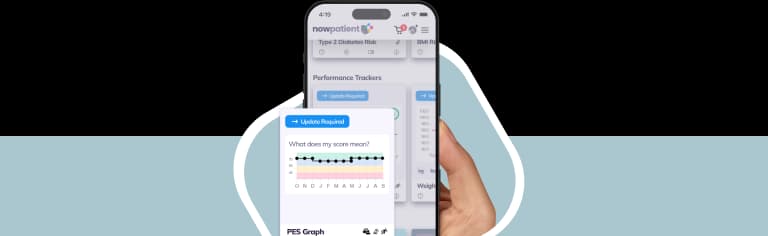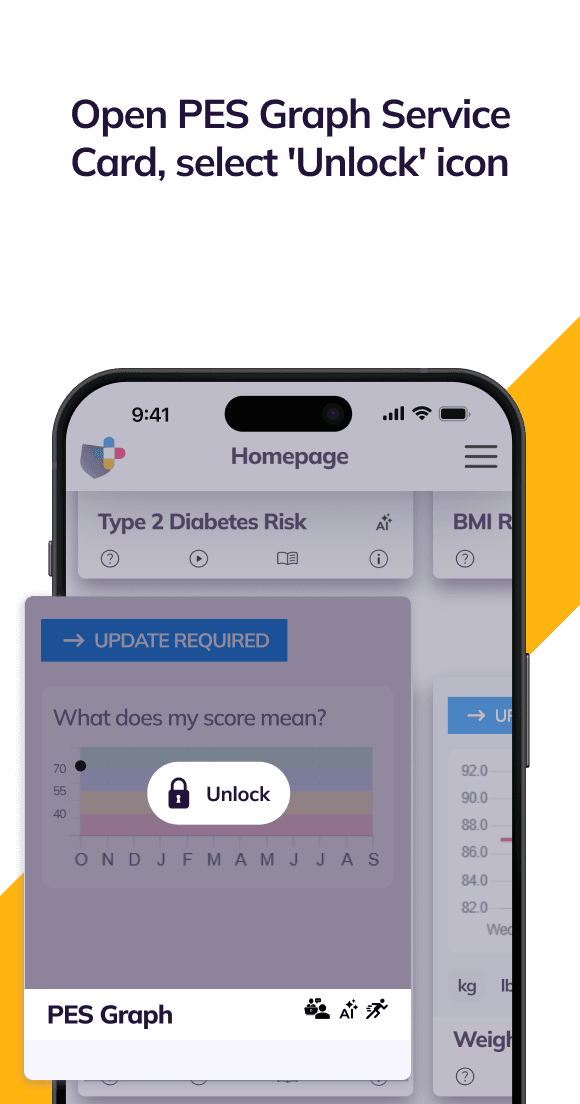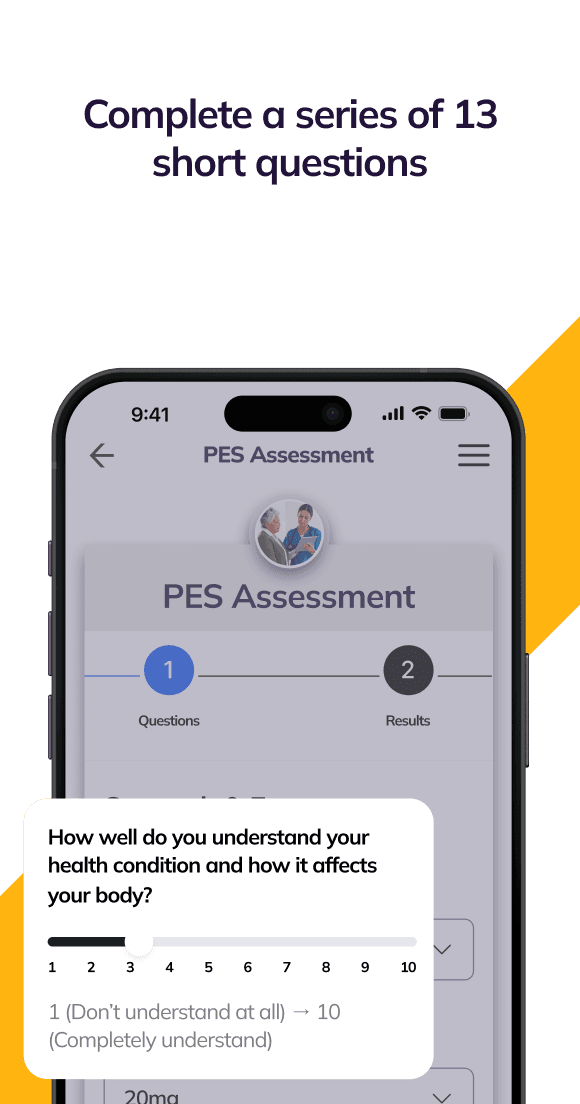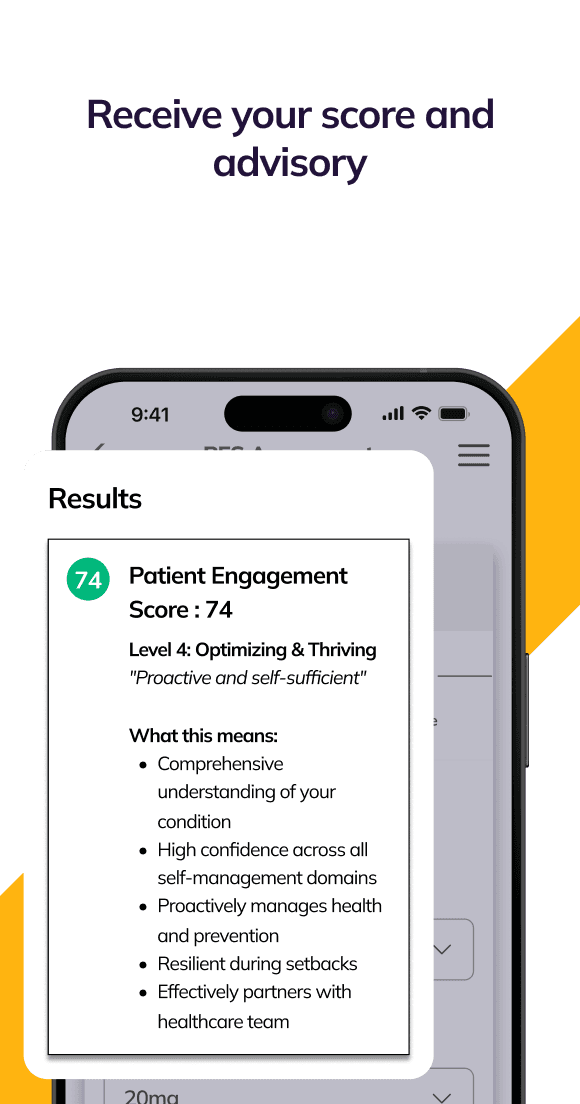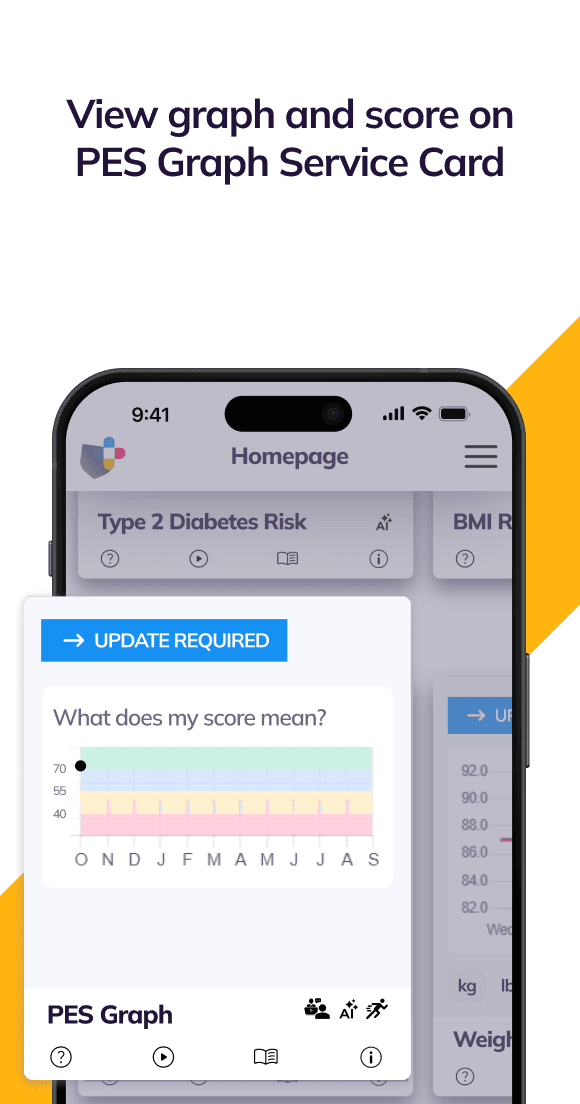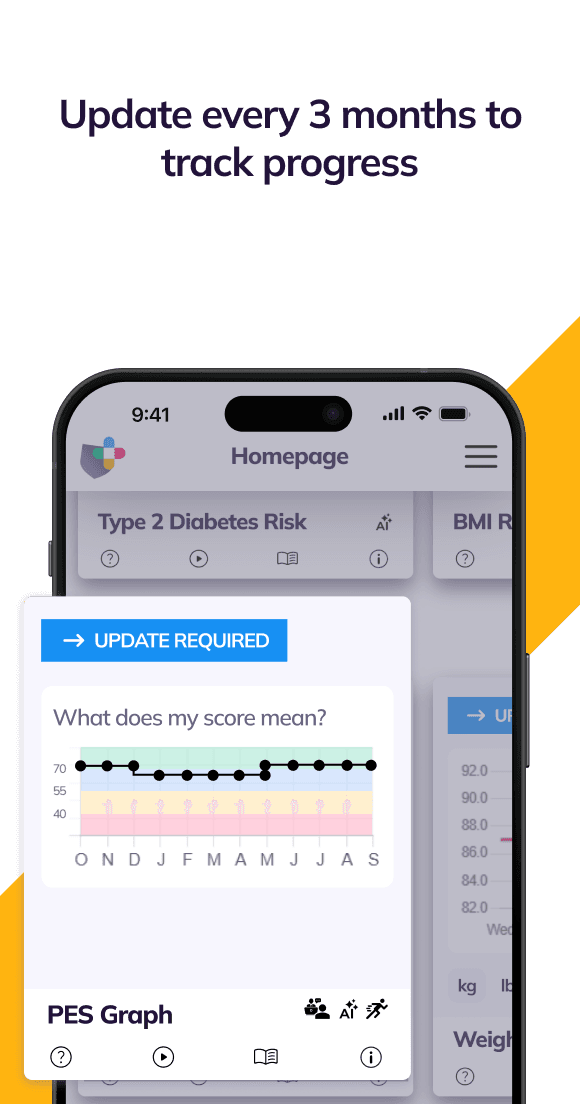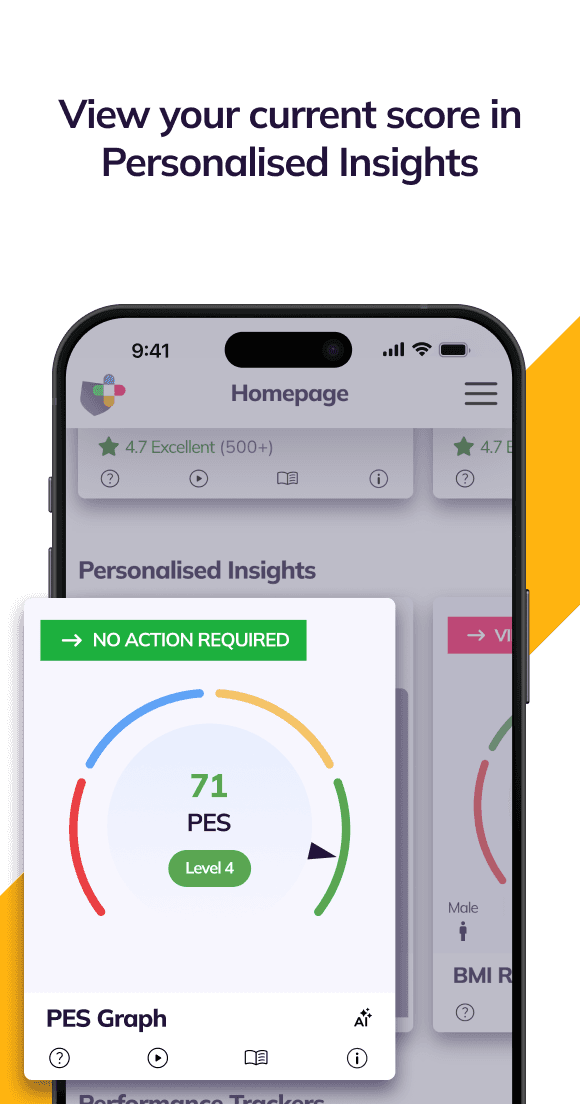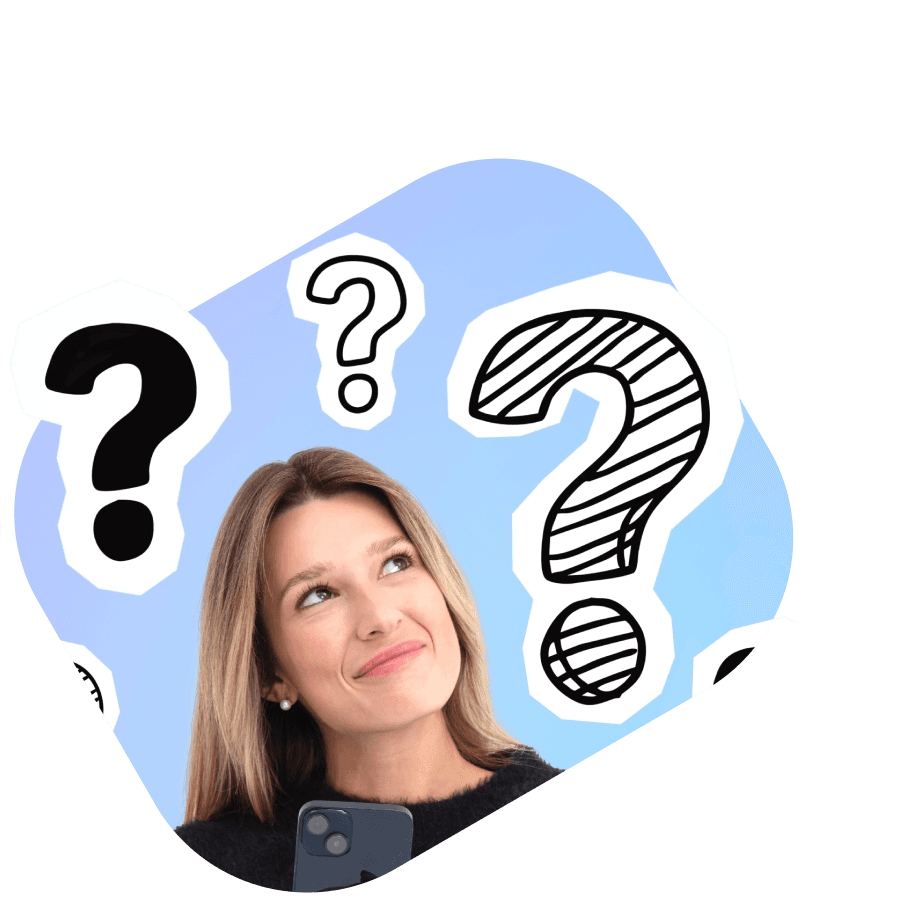Your Patient Engagement Score Could Help Improve Your Health
How confident are you managing your health? The NowPatient Patient Engagement Score (PES) is a free, evidence-based 13-question assessment that gives you a 0–100 score and a personalized level classification.
Your score guides how and when NowPatient provides tailored health information, education, and clinical support. Update it every few months to track progress and keep your support aligned with your health journey.
Smooth, simple, seamless
Your Guide to Using the Patient Engagement Score App Feature
SERVICE GUIDE
How Patient Engagement Score Works
What Is the Patient Engagement Score (PES)?
PES (Patient Engagement Score) is a proprietary, evidence-based clinical performance scoring system developed by NowPatient. It measures your knowledge, skills, and confidence in managing your own health and healthcare.
NowPatient uses this score to determine how often and to what extent we provide you with tailored health information and education. We base this on your knowledge, your confidence in managing your own health, and your existing use of self-management behaviours.
Patient Engagement Score is classified as a Class I medical device under UK MDR 2002 regulations for its intended use.
How to Access and Complete the PES Assessment
The PES assessment is located in the ‘Performance Trackers’ section of your account homepage. To complete it:
- Navigate to the ‘Performance Trackers’ section and select the ‘PES Graph’ Service Card on the account homepage.
- If you have not completed the assessment before, the card will be locked. Select the ‘Unlock’ icon to begin.
- Complete the series of 13 short questions.
- Receive your score and advisory. You will be classified into one of four levels (Level 1 to Level 4).
- Return to the account homepage to view your ‘PES Graph’ Service Card and track your progress over time. Update the assessment at the appropriate interval for your level.
The Four Assessment Domains
The PES assesses four interconnected domains through 13 carefully designed questions:
- Knowledge & Understanding (3 items): Your comprehension of your condition, treatment rationale, and when to seek help.
- Skills & Behaviors (4 items): Your ability to perform self-care tasks including symptom monitoring, medication management, and healthcare navigation.
- Confidence & Self-Efficacy (3 items): Your belief in your ability to manage health, make lifestyle changes, and communicate with healthcare providers.
- Action & Engagement (3 items): Your current level of active participation in treatment, prevention behaviours, and healthcare decisions.
What Does Your PES Score Mean?
After completing the 13 questions, your responses are converted to a standardised score using a proprietary formula. You will receive a score between 0 and 100 and be classified into one of four levels. The higher the score, the less targeted support you need. The lower the score, the more likely you are to benefit from more intensive support around your health condition.
Based on your score, NowPatient adjusts the frequency and methods used to proactively engage with you, providing health education and resources efficiently and in proportion to your needs.
Level 1: Building Foundation (Score 0–40)
“Not ready for self-management”
What this means:
- Limited understanding of your condition
- Low confidence in managing symptoms
- Minimal active engagement in care
- May feel overwhelmed or passive about health management
- Requires significant foundational support
Support you’ll receive: Monthly personalised education and resources will be sent by email with intensive education focused on building foundational knowledge. Research shows approximately 15–25% of chronic disease patients begin at this level.
Level 2: Developing Capability (Score 41–55)
“Becoming aware but struggling”
What this means:
- Growing awareness of self-management importance
- Developing knowledge but lacking confidence
- Beginning to develop skills but application is inconsistent
- Motivated but needs guidance and encouragement
- Recognises the need for self-management
Support you’ll receive: Every 2 months personalised education and resources will be sent by email focused on skills training, confidence building, and structured problem-solving training. Research shows approximately 25–35% of chronic disease patients are at this level.
Level 3: Actively Managing (Score 56–70)
“Taking action with growing confidence”
What this means:
- Good understanding of your condition and treatment
- Confident in most self-care tasks
- Actively following treatment plans
- Maintains consistent health behaviours
- Occasional challenges with complex situations
Support you’ll receive: Every 3 months personalised education and resources will be sent by email focused on reinforcing successful behaviours, advanced problem-solving, and lifestyle optimisation. Research shows approximately 30–40% of chronic disease patients reach this level.
Level 4: Optimising & Thriving (Score 71–100)
“Proactive and self-sufficient”
What this means:
- Comprehensive understanding of your condition
- High confidence across all self-management domains
- Proactively manages health and prevention
- Resilient during setbacks
- Effectively partners with the healthcare team
Support you’ll receive: Every year personalised education and resources will be sent by email with minimal support model, maintenance focus, and optimisation opportunities. Research shows approximately 15–25% of chronic disease patients achieve this level.
How Often Should I Retake the PES Assessment?
PES is a dynamic measure. The frequency of reassessment is based on your baseline level which is the level you received when you completed your first assessment:
- Level 1 patients: Every 3 months
- Level 2 patients: Every 4 months
- Level 3 patients: Every 6 months
- Level 4 patients: Annually
When a reassessment is due, you will see an ‘Update Required’ prompt on the ‘PES Graph’ Service Card and a notification in the ‘Notifications’ section of your account homepage.
Select the ‘Update Required’ button to be taken to the reassessment page. After completing the reassessment, your graph will update so you can visually track how you are progressing.
How Does NowPatient Use Your PES Score?
NowPatient continuously assesses your health profile and your PES score to determine which resources may be beneficial to you and at what frequency. For example, if you have heart disease and a lower PES score (Level 1), NowPatient will send you educational resources by email every month, and may also recommend community forum rooms focused on heart disease so you can access peer support. If you are at Level 3 or 4, we will provide less frequent touchpoints – every 3 months or annually – focused on helping you maintain the success of managing your own health conditions.
If you file an unplanned hospital admission record in the ‘Report Hospital Admissions’ Service Card and have not yet completed a PES assessment, NowPatient will prompt you to do so. This will trigger interventions that may help you avoid further unplanned hospital admissions.
Can I Trust the Health Information I Receive?
Yes. NowPatient has partnered with Drug Companies, Health Charities, and the NHS to provide health information resources covering Healthy Living, Medicines A-Z, and Conditions A-Z. This authoritative content comes from known, trusted sources. NowPatient also publishes a comprehensive library of health-related articles written by our in-house team of clinicians. Our editorial process sets out the standards of the content we produce.
Research Foundation
PES is built on a solid foundation of peer-reviewed research and validated assessment frameworks. Studies have shown that higher engagement level scores are associated with healthier behaviours, better health outcomes, and lower healthcare costs. The evidence base includes research from Stanford University, validated chronic disease self-management studies, and peer-reviewed publications documenting the relationship between patient self-efficacy and clinical outcomes.
The five validated frameworks underpinning the PES are:
Stanford Self-Efficacy Scales
The 6-Item Self-Efficacy for Managing Chronic Disease Scale (Lorig et al., 2001) demonstrated reliability (Cronbach’s α = 0.91) in measuring confidence across symptom control and disease management.
CanSMART Framework
Lambert et al. (2022) validated a multidimensional approach to assessing self-management with 306 participants, identifying critical domains across medical management and lifestyle modifications.
Connection to Health Model
Hessler et al. (2019) documented that patients with chronic disease experience an average of 7 concurrent self-management challenges across 12 problem areas.
Self-Management Tasks Framework
Schulman-Green et al. (2012) identified three core categories of self-management that inform the PES assessment approach.
Chronic Care Model
Wagner’s model emphasises patient self-management support as essential for effective chronic disease care (Wagner et al., 2001).
Key References
- Lorig, K. R., et al. (2001). Chronic Disease Self-Management Program: 2-year health status and health care utilization outcomes. Medical Care, 39(11), 1217-1223.
- Lambert, S. D., et al. (2022). The CanSMART Study: Development and validation of the Cancer Self-Management and Activation Research Tools. Psycho-Oncology, 31(3), 306-318.
- Hessler, D. M., et al. (2019). A systematic review of self-management support interventions for diabetes. The Diabetes Educator, 45(6), 605-625.
- Schulman-Green, D., et al. (2012). Processes of self-management in chronic illness. Journal of Nursing Scholarship, 44(2), 136-144.
- Wagner, E. H., et al. (2001). Improving chronic illness care: translating evidence into action. Health Affairs, 20(6), 64-78.
- Bandura, A. (1977). Self-efficacy: toward a unifying theory of behavioral change. Psychological Review, 84(2), 191-215.