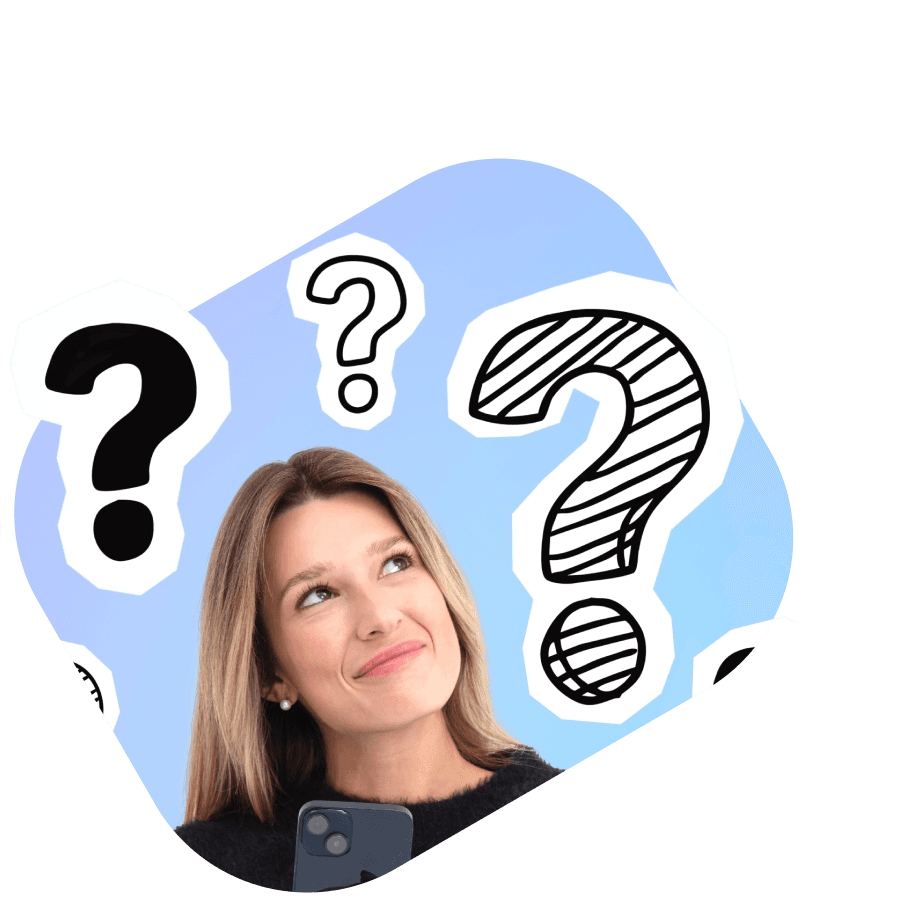How Online Video Consultations Work and What to Expect
NowPatient delivers all clinical services through live remote video consultations, also known as synchronous consultations. Whether you are using an NHS service like Pharmacy First or Quit Smoking, or Buying Online Treatments, every consultation follows the same safe, structured process.
This guide explains how to book, prepare for, and attend your video consultation, what happens during and after, and how your data is protected.
Smooth, simple, seamless
Your Guide to Using the Virtual Consultations App Feature
SERVICE GUIDE
How Virtual Consultations Work
Why Live Video Consultations?
NowPatient only provides consultations in real time over a live video feed. We believe this is the safest way to receive remote care because:
- It happens in real time and your clinician can respond immediately to what they see and hear
- Both you and the clinician can see each other, which is especially important in urgent situations
- The clinician can ask all the questions needed to make a diagnosis or build a treatment plan during a single session
- Any concerns you have can be addressed on the spot
Some providers use questionnaires or quizzes to deliver clinical services. While this may be acceptable for low-risk services, it means you do not get face-to-face interaction or the ability to raise concerns about your treatment in real time with the clinician providing your care.
Do Remote Video Consultations Save Money for Health Systems?
Yes, remote video consultations can significantly reduce costs for health systems by replacing expensive in-person visits associated with traditional healthcare delivery. By connecting patients with clinicians virtually, they help lower overhead expenses such as facility costs, administrative staffing, and patient transport. NowPatient is one of the first remote video consultation services to connect patients with a multidisciplinary team of clinicians, enabling you to book a range of health services from anywhere in the world using a smartphone, tablet, or PC.
Are Remote Video Consultations Right for Me?
Video consultations are suitable for many patients who do not need a physical examination and can communicate via video. However, they may not be appropriate if you require lab tests or a hands-on physical examination; in those cases, you will need to visit your doctor’s practice in person.
Important: While our clinicians are trained across the services we provide, they are not a substitute for your regular doctor if you have a serious illness or life-threatening condition. You can end your consultation at any time if you feel it is necessary.
Which NowPatient Services Use Video Consultations?
Several NowPatient services require a video consultation before treatment can be prescribed or advice given. These include:
- Get Treated Privately for Buying Treatments Online
- Weight Loss Programs
- Genetic Medicines Test
- Home Health Testing
- NHS Pharmacy First
- NHS Quit Smoking
- Weight Loss Treatment Cessation Programme
- NHS New Medicine Service
If the service you choose requires a consultation, you will be taken to the booking screen as part of the flow.
How to Book a Video Consultation
The booking process is the same across all NowPatient services:
- Start your booking. Navigate to the relevant Service Card on your account homepage and follow the prompts for the service you need.
- Choose a date. Select your preferred consultation date. You can add notes to help the clinician prepare for your session. Click ‘Continue’.
- Choose a time. Select your preferred time and click ‘Continue’.
- Choose a clinician. Browse available clinicians trained for your chosen service. You can filter by gender and spoken languages. You will see each clinician’s full name, licence number, and specialist credentials. Click ‘Continue’.
- Review your booking. Check a summary of your appointment and read the ‘Pre-consultation Requirements’ for preparation tips. Click ‘Continue’.
- Provide safety information. Enter your consultation address and emergency contact details. You can opt in to receive an SMS reminder 30 minutes before your appointment.
- Confirm your booking. Click ‘Confirm Booking’. You will see a confirmation pop-up and be redirected to your homepage. You will also receive in-app and push notifications, plus a confirmation email with details of what to expect.
Booking slots are available up to 7 days in advance. Once confirmed, you will see a summary of your appointment and preliminary consultation information.
Preparing for Your Consultation
To receive safe, personalised care, all patients must complete or update their health profile before booking. Your medical history helps your clinician identify potential drug interactions, allergies, and contraindications. Depending on the service, your clinician may require:
- Current medications and supplements
- Known allergies and adverse reactions
- Existing medical conditions
- Previous surgeries or hospitalisations
- Family medical history (where relevant)
- Current symptoms or health concerns
- Blood pressure readings (see below)
- Height and weight (to calculate your BMI)
- Certain blood test results
Important: Before your consultation please ensure NowPatient has access to your device’s microphone and camera. Also please bring your ID – your clinician will verify your identity for safety. Finally, you can bring a carer, friend, or family member if they are in the same location as you. Let your clinician know at the start of the appointment. You may be asked about their relationship to you
Providing Your Blood Pressure Reading
For certain medications, condition treatments or services, your clinician may need your most recent blood pressure reading. The NowPatient app uses an innovative, cuffless approach — your smartphone’s front-facing camera measures your blood pressure while held in front of your face. It is the world’s only blood pressure check without a cuff or wearable.
The blood pressure tool is classified as a Medical Device and conforms to EU CE and UKCA Class I Medical Device standards. CE Class IIa conformity is expected in 2025. You will need a recent iOS or Android smartphone with a front-facing camera (not available on desktop devices).
To take your reading:
- Start the process. During booking, if a blood pressure reading is required, you will be prompted to take one via the NowPatient app.
- Read and agree to the disclaimer.
- Enter your personal details. You will need to provide your age, height, and gender.
- Follow the on-screen steps. We recommend being in a well-lit room with a stable Wi-Fi connection. The screen will tell you when to stay still.
- Attend your consultation. Your clinician will now have your most recent reading to make safe prescribing decisions.
What Happens During the Video Consultation?
At the start, your clinician will introduce themselves and confirm your identity. You will be reminded that:
- You are completing this consultation for yourself and to the best of your knowledge
- You must disclose any medical conditions, serious illnesses, or operations
- You must disclose any prescription medications you are currently taking
- You must provide accurate and honest responses since withholding or providing false information can severely harm your health and may result in life-threatening consequences
- You confirm that your responses are truthful and accurate
Your clinician will then conduct the assessment relating to your chosen service. Depending on the service type you have booked, the clinician will discharge their clinical assessment. This will lead to an outcome, such as an issuance of a prescription, guided counselling or discussing test results.
With your consent, and if the terms of the service booked require, the clinician may also inform your doctor of any outcome. We recommend you agree to this, as your doctor is responsible for your overall care and should have a record of the consultation and any plans agreed.
Your clinician may also take the opportunity to offer general health advice, including guidance on healthy living or stopping smoking.
What Happens After the Consultation?
You will receive a post-consultation notification summarising:
- The outcome of your appointment
- Any referrals made to your doctor
- Any advice given by your clinician
Your family doctor is responsible for your overall care. Our clinicians will communicate with your doctor if they have concerns or recommendations. Referrals are only made with your explicit consent or where they form part of the terms of service you agreed to.
If a referral letter was issued, you can view a copy in the ‘Documents’ section of your account. If treatment was prescribed as part of the service, it will appear in your Cart.
You may also receive a short survey about your experience. We encourage you to complete it. Your feedback helps us improve the service for you and other patients.
How to Complete Your Order If a Treatment Is Prescribed
If your clinician prescribes treatment as part of a booked service, follow these steps:
- Go to your Cart. Use the account navigation to open your Cart.
- Complete the NHS Exemption Declaration (if applicable). For NHS services, a pop-up will ask you to confirm your exemption status for each NHS item.
- Select ‘Checkout’.
- Choose your delivery address.
- Choose your delivery method.
- Confirm your billing address.
- Review your order.
- Submit payment. Your order is sent to our regulated online pharmacy for processing and dispatch.
Quality of Care
Your remote video consultation will always prioritise safe, high-quality care. Your health and wellbeing are our top priorities. NowPatient continuously monitors and assesses its services to ensure they are safe, effective, caring, and well-led.
Your Prescribing Clinician
NowPatient’s prescribing clinicians are board-certified pharmacists, nurses, or doctors who can prescribe any medicine for any medical condition, subject to accepted accreditation and good clinical practice. Each clinician is registered with their respective regulatory body, for example, pharmacist independent prescribers in England are registered with the General Pharmaceutical Council (GPhC).
Every clinician undergoes an extensive background check, including a Disclosure and Barring Service (DBS) check, and a rigorous licence verification process. When you book, you will see the clinician’s full name, licence number, and any specialist credentials.
Our formulary of medications and conditions treated is controlled, governed, and continuously risk-assessed by our Medical Director, Dr. Ihtesham Sabri.
Medication Advice and Counselling
If the service you booked led to the issuance of a prescription, then NowPatient’s pharmacists will be on hand to provide medication advice and counselling across all dispensing services. If you have any questions about your prescribed medication, our pharmacy team is available to help.
Safety, Data Security, and Privacy
Are Video Consultations Safe?
Yes. NowPatient has specific safeguards and protocols in place. Our video technology platform is certified to the highest industry standards of data security and clinical governance.
Are My Consultations Confidential?
Yes. NowPatient follows strict General Data Protection Regulations (GDPR) and is HIPAA compliant, ensuring Personal Health Information (PHI) is handled securely. Legal requirements ensure your personal data is managed with the utmost confidentiality. Records are maintained of all processing, and breaches are reported if they occur.
How Is My Data Protected?
NowPatient meets and exceeds UK and US data security standards, demonstrated through regular internal and external audits. Our externally audited accreditations include:
- ISO27001
- DTAC
- DSPT
- Cyber Essentials+
How Is My Data Stored?
Data residency is a key priority. UK-based data remains solely in the UK. US data is governed by HIPAA-prescribed data security protocols. The data centres we use align with the highest standards of security and privacy, safeguarded through regular external audits.
A Fully Insured Service
NowPatient holds comprehensive professional indemnity and liability insurance covering all digital health, pharmacy, and prescribing services worldwide. Our insurance is provided by CFC Underwriting Limited, a specialist insurer authorised and regulated by the Financial Conduct Authority (FCA).
You should always check that your healthcare provider is fully insured to give you peace of mind that the care you receive is fully safeguarded.
Cancellations and Missed Appointments
Cancelling an Appointment
If you need to cancel, please do so at least 24 hours in advance:
- Navigate to the consultations section of your account.
- Select ‘Upcoming Consultations’.
- Choose the consultation you wish to cancel.
- Select the ‘Cancel’ button and confirm.
Missed Appointments
NowPatient has a threshold of two missed appointments before booking rights are temporarily revoked. You will be notified after each missed booking. If you believe this is incorrect or had genuine reasons, you can raise a ticket with our support desk.